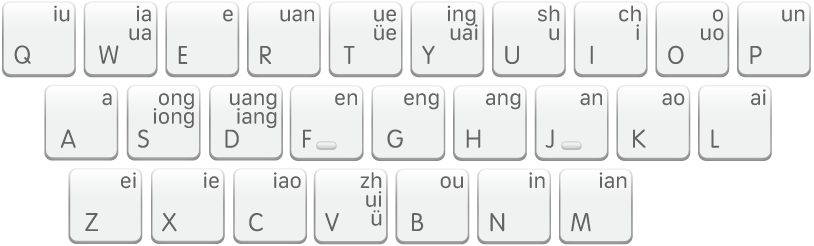ഈ കൺട്രോളിൽ മാറ്റം വരുത്തുന്നത് ഈ പേജ് ഒട്ടോമാറ്റിക്കായി അപ്ഡേറ്റ് ചെയ്യാനിടയാക്കും

View Shuangpin keyboard layouts on Mac
Shuangpin has several different keyboard layouts. Each layout defines the mapping between letters and initial consonants and vowels.
Select a Shuangpin keyboard layout
On your Mac, click the Input menu in the menu bar, make sure a Shuangpin input source is chosen, choose Open Shuangpin - Simplified Settings or Open Shuangpin - Traditional Settings, then click Shuangpin - Simplified or Shuangpin - Traditional in the sidebar.
Click the “Shuangpin layout” pop-up menu, then choose one of the following:
Default
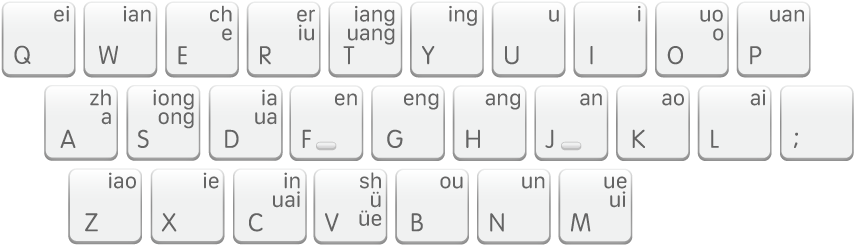
Sogou
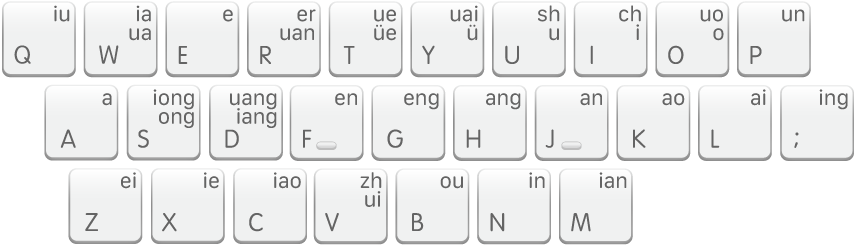
Pinyin Jiajia
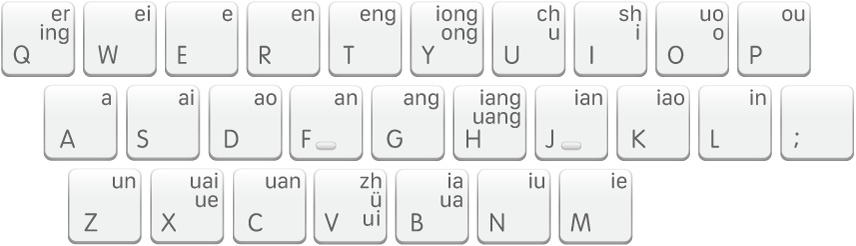
Weiruan
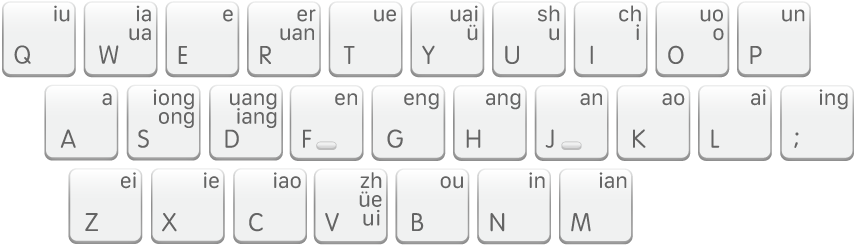
Xiaohe
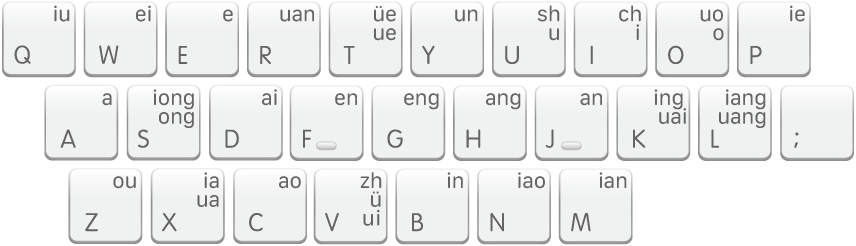
Changyong