
Show data as an alert in Shortcuts
To display the custom weather data (created in the previous sections) as an alert, add the Show Alert action and provide a custom title, then place the Repeat Results variable as the body of the message.
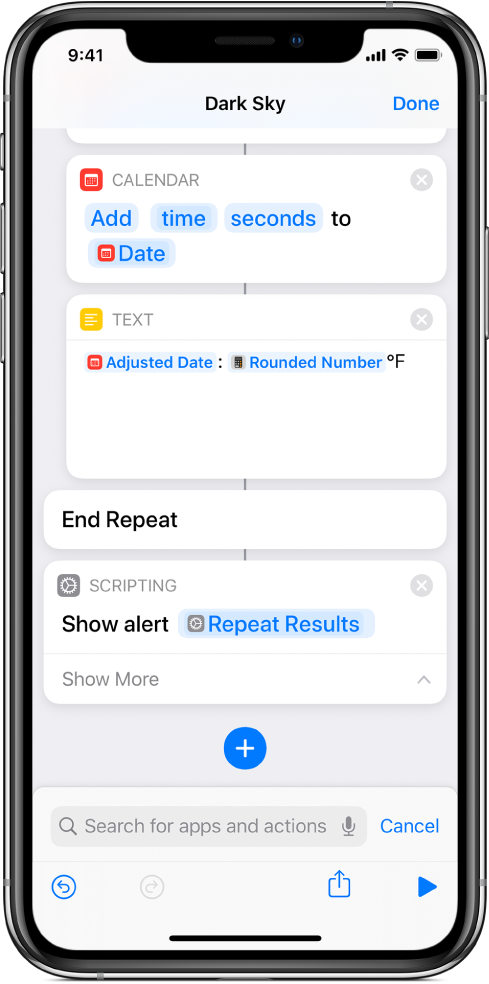
When you run the shortcut, it calls the API, repeats through all of the data, and pops up your custom weather data in an alert.

Congratulations! You’ve made a full API request in Shortcuts!
Pateicamies par atsauksmēm!