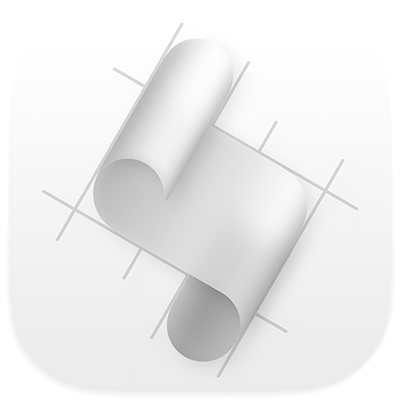
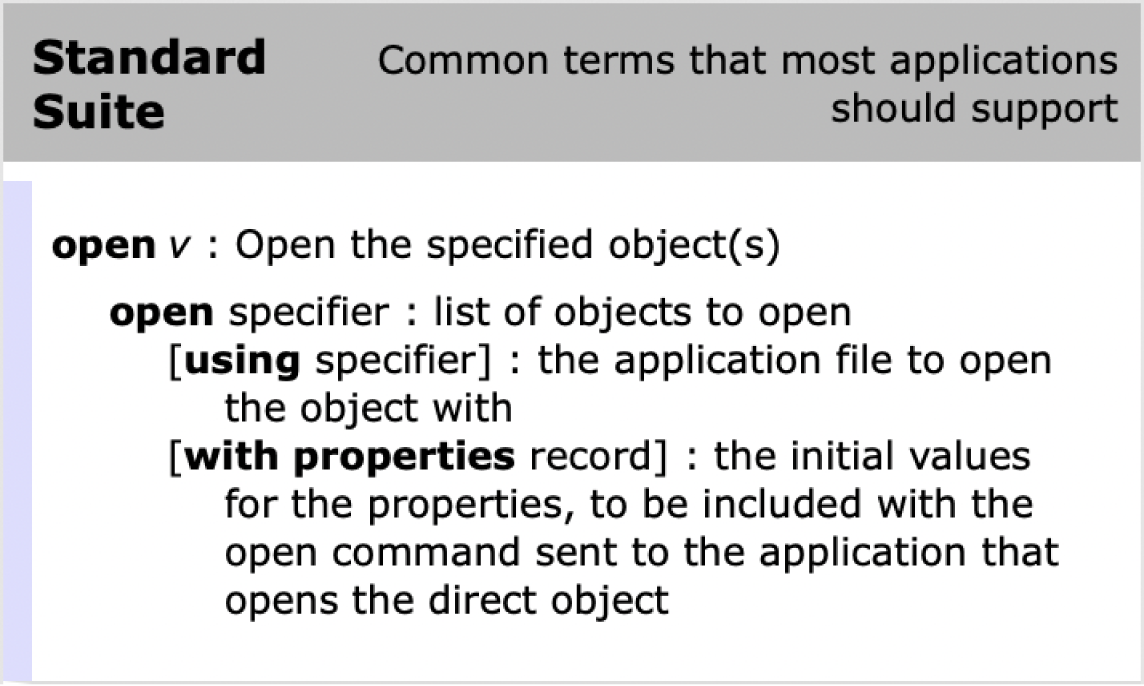
View an app’s scripting commands and objects
Find out what commands and objects are available for an app as you’re creating your script. Just browse the app’s scripting dictionary.
To explore the Script Editor User Guide, click Table of Contents at the top of the page, or enter a word or phrase in the search field.