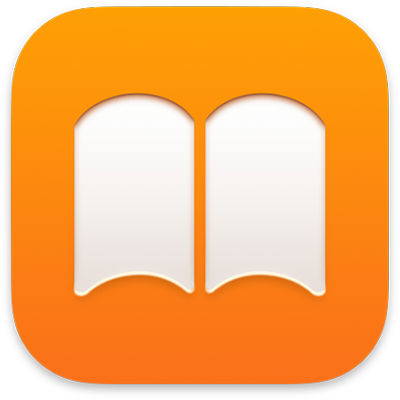
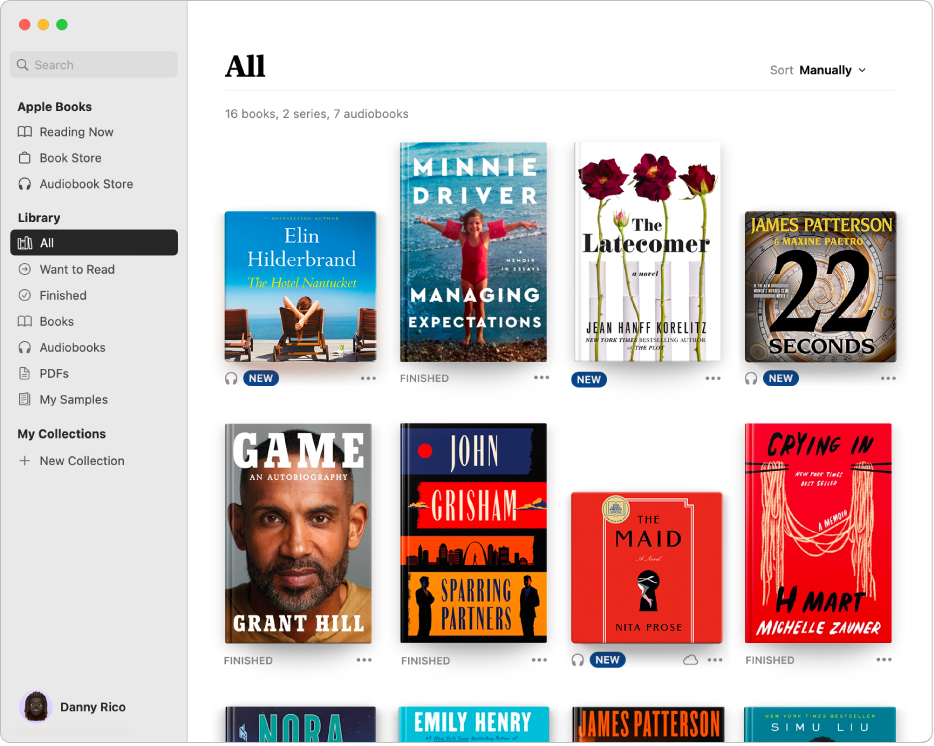
Build your library
Choose from thousands of books and audiobooks—classics, bestsellers, and more—to create your personal library.
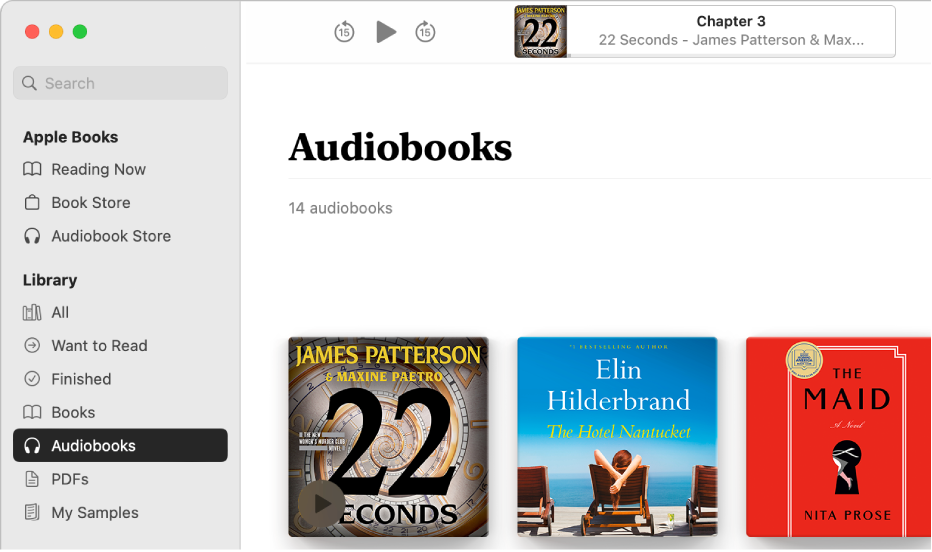
Listen to audiobooks
When you can’t read—for example, when you’re driving, or if you have a visual impairment—you can listen. With Apple Books, you can listen to audiobooks you purchase or download from the Audiobook Store, along with your purchases from Audible.
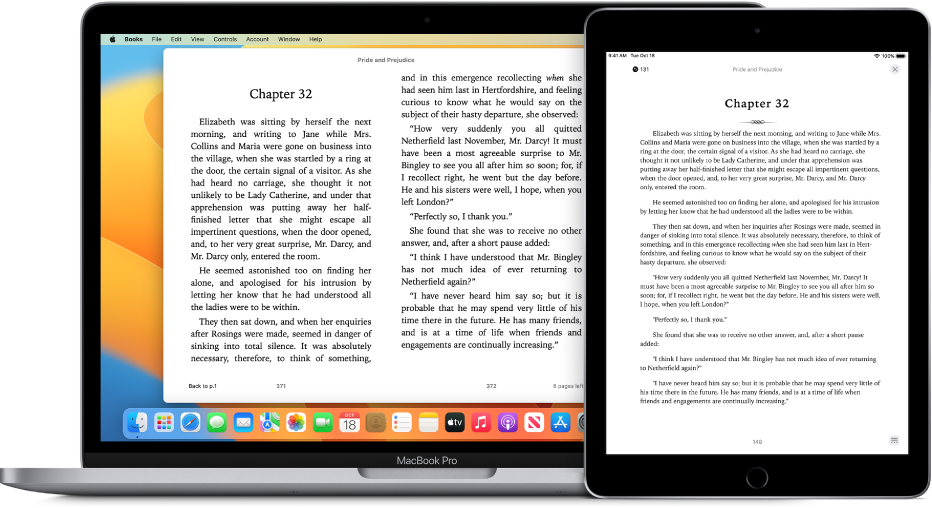
Pick up where you left off
Read a book or listen to an audiobook in Apple Books on your iPhone during a flight, then later at your hotel, pick up where you left off on your Mac—iCloud keeps track of your place so you don’t have to.
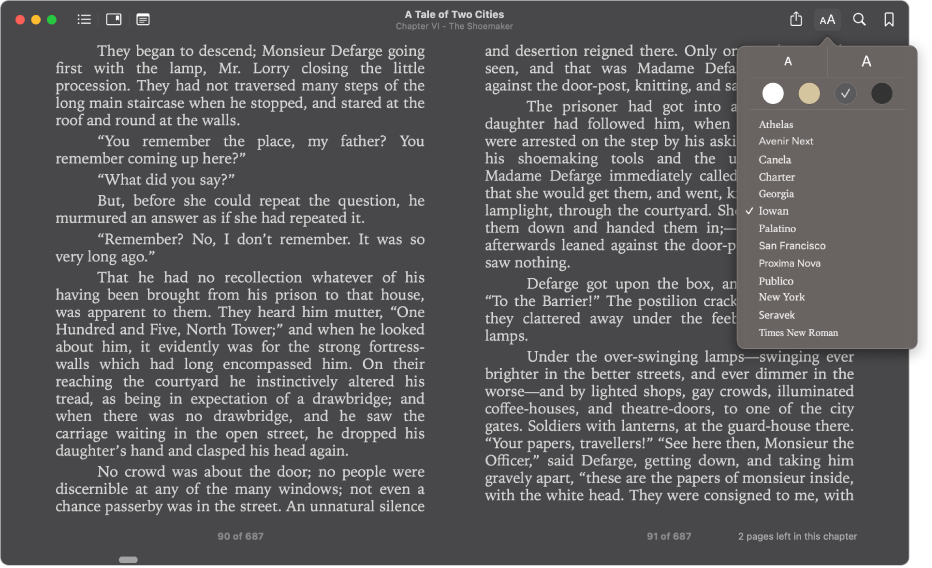
Your books, your way
Customize your reading experience by adjusting a book’s text size, background color, and font.
To explore the Books User Guide, click Table of Contents at the top of the page, or enter a word or phrase in the search field.