Keynote
Keynote User Guide for iPad
- Welcome
-
- Intro to Keynote
- Intro to images, charts, and other objects
- Create your first presentation
- Open a presentation
- Save and name a presentation
- Find a presentation
- Print a presentation
- Copy text and objects between apps
- Basic touchscreen gestures
- Use Apple Pencil with Keynote
- Create a presentation using VoiceOver
- Copyright

Add a reflection or shadow in Keynote on iPad
You can add a reflection and a shadow to images, shapes, text boxes, lines, arrows, and videos.
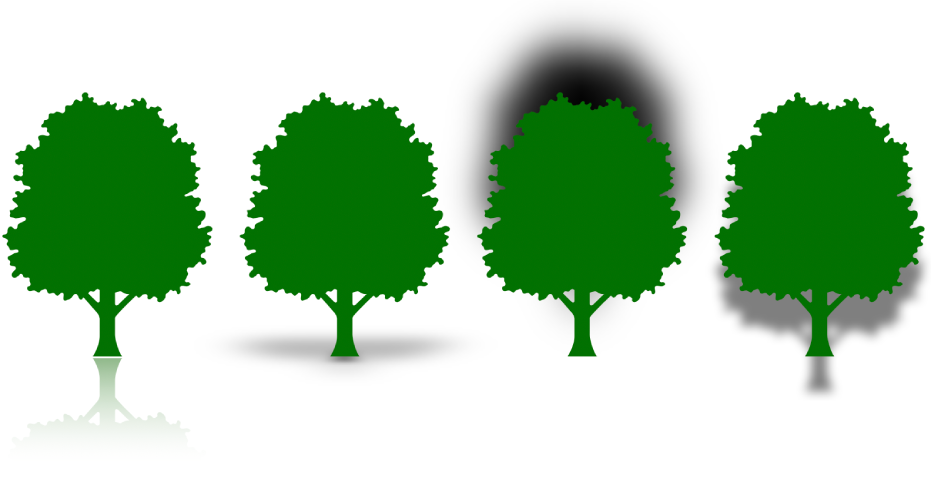
Add a reflection
Tap to select an object, or select multiple objects.
Tap
 , then tap Style.
, then tap Style.Turn on Reflection, then drag the slider to make the reflection more or less visible.
Add a shadow
Tap to select an object, or select multiple objects.
Tap
 , then tap Style.
, then tap Style.Turn on Shadow, then tap a shadow style.
Dėkojame už atsiliepimą.