Mod-us šį vld., šis psl. bus įklt. iš n.

View color profiles
Use ColorSync Utility to view installed color profiles on your Mac. When you install devices, such as cameras, displays, or printers, a color profile containing the color capabilities and limits for each device is created.
Click Profiles in the toolbar of the ColorSync Utility window.
Click a disclosure triangle in the profile list to open a profile group, then select a profile.
To change the current lab plot view, click the pop-up menu in the lab plot, then choose an option.
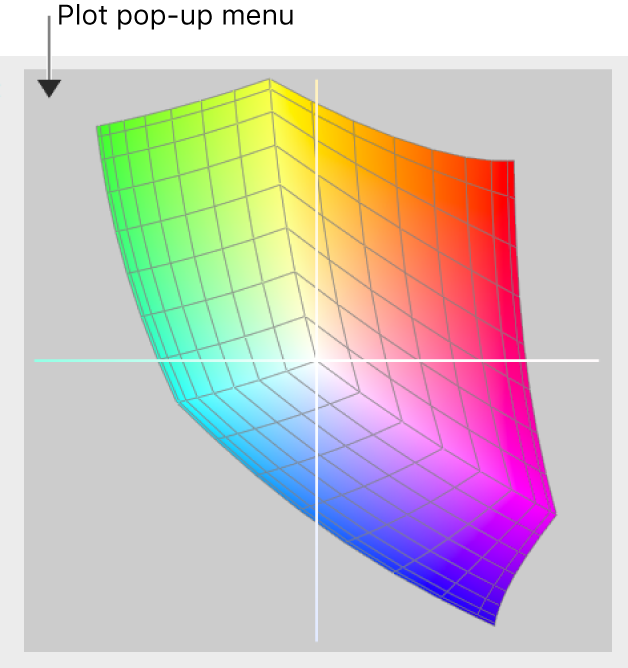
You can click and drag the lab plot model to rotate it.
To see additional details about a profile, click Open.
You can select an item in the new window to display or modify information, such as individual color values.
See alsoCompare color profiles