Mac용 Keynote: iOS 호환성에 맞게 프레젠테이션 최적화하기
아래 팁을 참고하여 Mac용 Keynote에서 작성한 프레젠테이션에 대해 iOS 호환성을 최적화합니다.
슬라이드에 적절한 크기를 선택합니다
슬라이드 크기 옵션은 문서 속성에서 선택할 수 있습니다. 슬라이드 크기를 선택하려면 다음을 수행합니다.
Mac용 Keynote에서 문서 아이콘을 클릭합니다.
표준
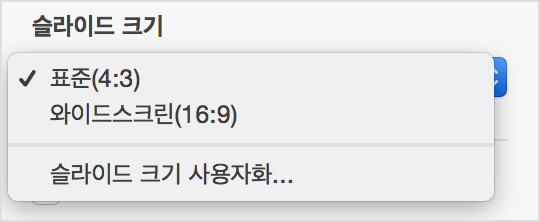
Standard slides (4:3 aspect ratio) will fill the screen on an iPad. This is a great choice when you know you will be playing your slides directly on the iPad to a small audience or you will be using a projector with a 4:3 aspect ratio. When presented using AirPlay to an Apple TV, these slides will fill the height of the display but not the entire width.
Widescreen slides (16:9 aspect ratio) will fill the width but not the full height of the iPad screen. Choose this size when you will be presenting your slides to a 16:9 video projector or using AirPlay to an Apple TV.
서체
프레젠테이션에 iOS에서 사용할 수 있는 서체를 사용합니다.
iOS 7: 서체 목록
비디오
iOS에 최적화된 비디오를 사용합니다. 환경설정 > 일반에서 'iOS용으로 동영상 최적화' 환경설정이 활성화되어 있는지 확인합니다.
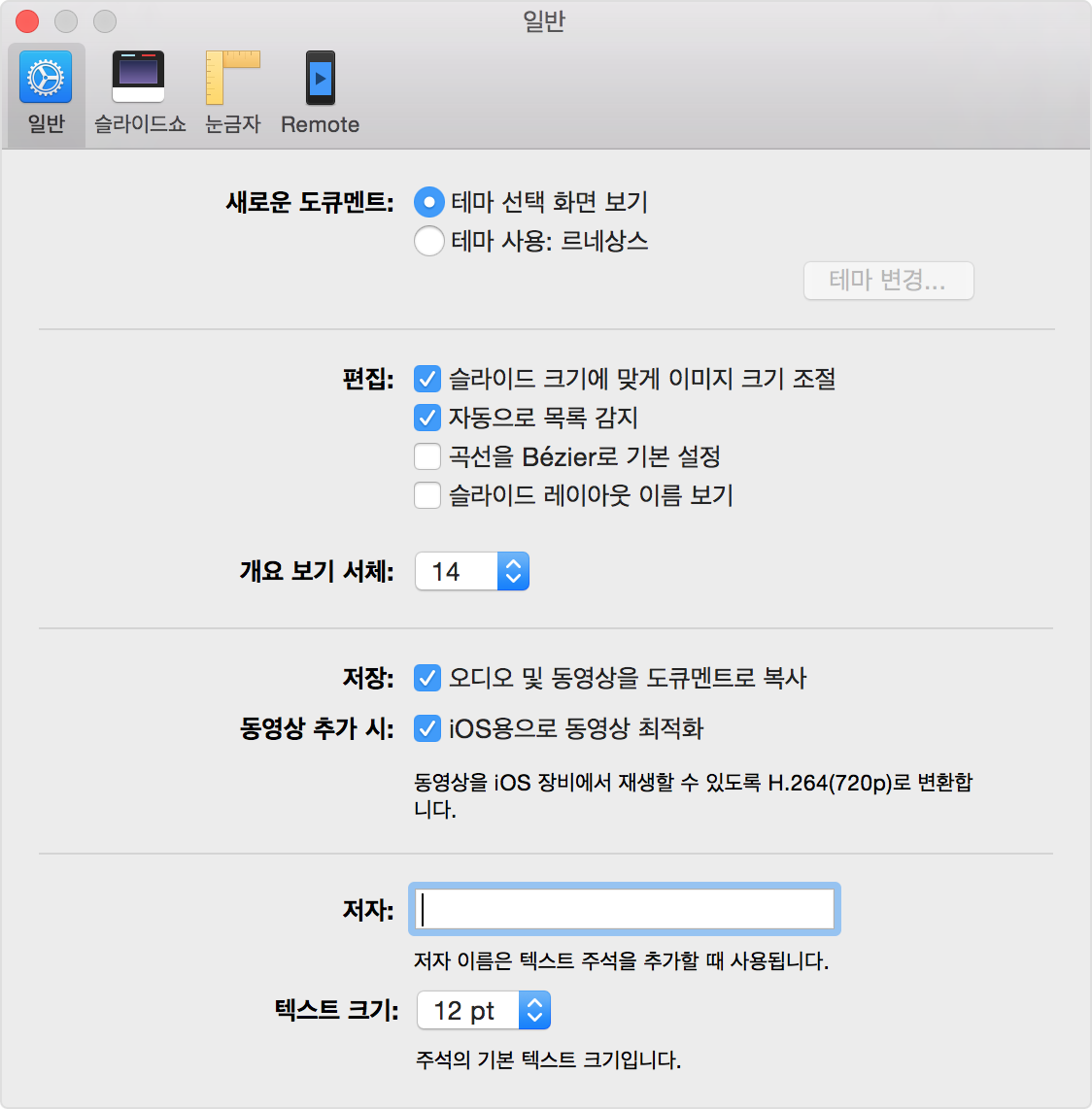
파일 크기 줄이기
최상의 성능을 위해서는 프레젠테이션 준비가 완료되면 파일 > 파일 크기 줄이기를 선택합니다.