How to adjust the VoiceOver speaking rate for your iPod
After installing VoiceOver Kit version 1.2 in combination with iTunes 9 or later, the speaking rate of voice clips on your iPod shuffle (3rd generation) or iPod nano (5th generation) may sound too fast or too slow. This could occur if your computer Speech settings have been modified from the default "Normal settings" for the speaking rate.
For Mac OS X v10.5 or later with iTunes 9 or later, Choose Apple () menu > System Preferences and then choose View > Speech and adjust the Speaking Rate settings. Then, sync your iPod with iTunes to update the changes to the device.
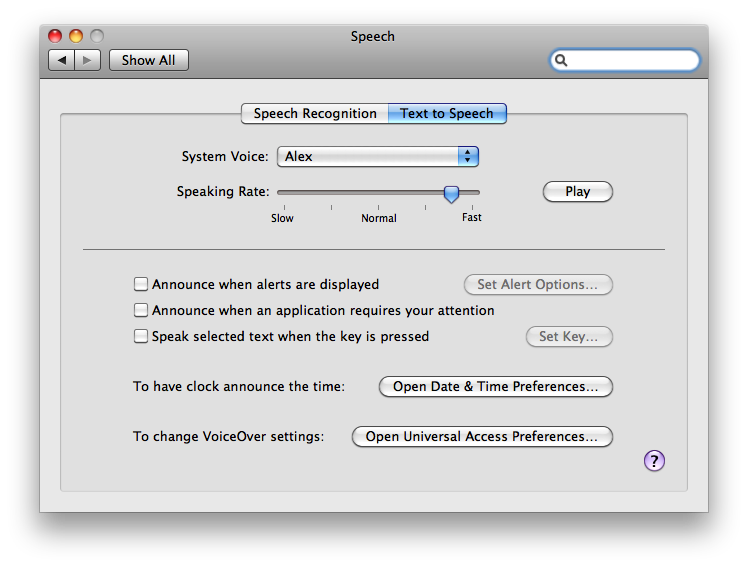
For Windows XP or Vista with iTunes 9 or later, go to the Control Panel and choose Settings > Speech and adjust the Voice speed and then click Apply to save the settings. Sync your iPod with iTunes to update the changes to the speaking rate.

Information about products not manufactured by Apple, or independent websites not controlled or tested by Apple, is provided without recommendation or endorsement. Apple assumes no responsibility with regard to the selection, performance, or use of third-party websites or products. Apple makes no representations regarding third-party website accuracy or reliability. Contact the vendor for additional information.