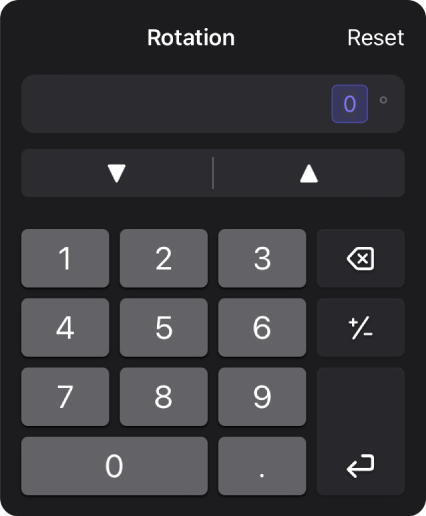Keypad
An inspector control you can use to enter precise numeric values.
To use the onscreen keypad:
Tap a number field at the top of the keypad, then type a new value (or tap the up or down arrow).
If necessary, modify the value you entered by doing any of the following:
Switch between a positive and negative value: Tap
 .
.Delete one or more numerals in the selected field: Tap the Delete button.
Reset all values to the default: Tap Reset.
When you’re finished, tap outside the keypad to close it.