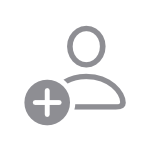HomePod Support
Get started

Use HomePod as an intercom
If you have two or more HomePod or HomePod mini speakers, you can send Intercom messages throughout your home.

Set up a home hub
With a home hub, you can control your HomeKit accessories remotely, grant access to the people you trust, and automate your accessories.
Fill your home with sound

Listen to music
With Apple Music, Siri can play all of your favorite music and even help you discover something new.

Set up a home theater
Use your HomePod or stereo pair with your Apple TV 4K to create a theater experience right in your home.

Stream audio with AirPlay
With AirPlay, you can stream music, podcasts, and more to HomePod and HomePod mini and other AirPlay-enabled devices.
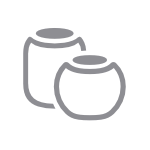
Get stereo sound
You can create stereo sound when you set up two HomePod or HomePod mini speakers in the same room.
Resources
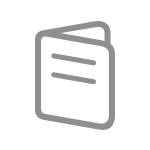
User Guide
Learn about features and discover all that your HomePod and HomePod mini can do.
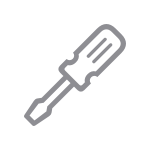
Search for more topics



Support app
Get personalized access to solutions for your Apple products.