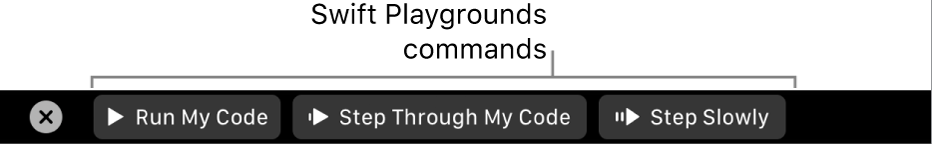Touch Bar
A feature at the top of the keyboard on some Mac computers. You can use familiar gestures—like tap, swipe, or slide—directly on the Touch Bar to adjust settings and perform tasks.
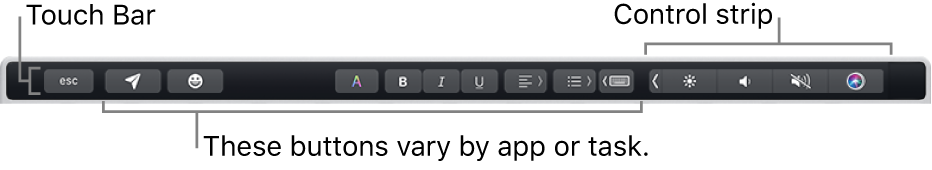
By default, the Touch Bar shows the Control Strip, which you can use to adjust settings like brightness and volume and use Siri. You can expand the Control Strip to access additional settings.
Other buttons on the Touch Bar vary by app or task. For example, when you open a playground in Swift Playgrounds, click ![]() , then touch
, then touch ![]() in the Touch Bar, you see buttons for running code.
in the Touch Bar, you see buttons for running code.