select items in the Libraries sidebar or the browser
You can select a library or one or more events (or other items such as Keyword Collections or folders) in the Libraries sidebar. You can also select one or more projects or clips in the browser. These kinds of selections are required for organizational tasks such as copying, moving, merging, duplicating, consolidating, backing up, and deleting.
If the Libraries sidebar isn’t already shown, do one of the following:
Choose Window > Go To > Libraries (or press Command-1).
Click the Libraries button in the top-left corner of the Final Cut Pro window.
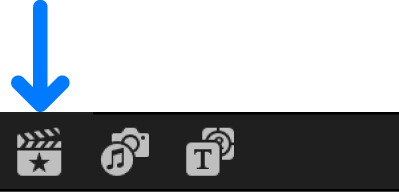
In the Libraries sidebar, click a library, an event, or another item (such as a Keyword Collection, Smart Collection, or folder) to select it.
To select more than one item, Command-click each item. You can select only one library at a time.
To select a project or clip in the browser, click it.
To select more than one item, Command-click each item. You can’t select clips and projects at the same time.