Project
The file that contains your imported or recorded media and one or more timelines—the edited sequences you create with your media. When you open Final Cut Pro, your projects are listed on the left side of the Projects screen.
To open a project:
Open the Final Cut Pro app, tap a project in the list on the left, then tap Edit under the video preview.
If the project has more than one timeline, you can select the timeline to open by tapping
 next to the timeline name (below the video preview).
next to the timeline name (below the video preview).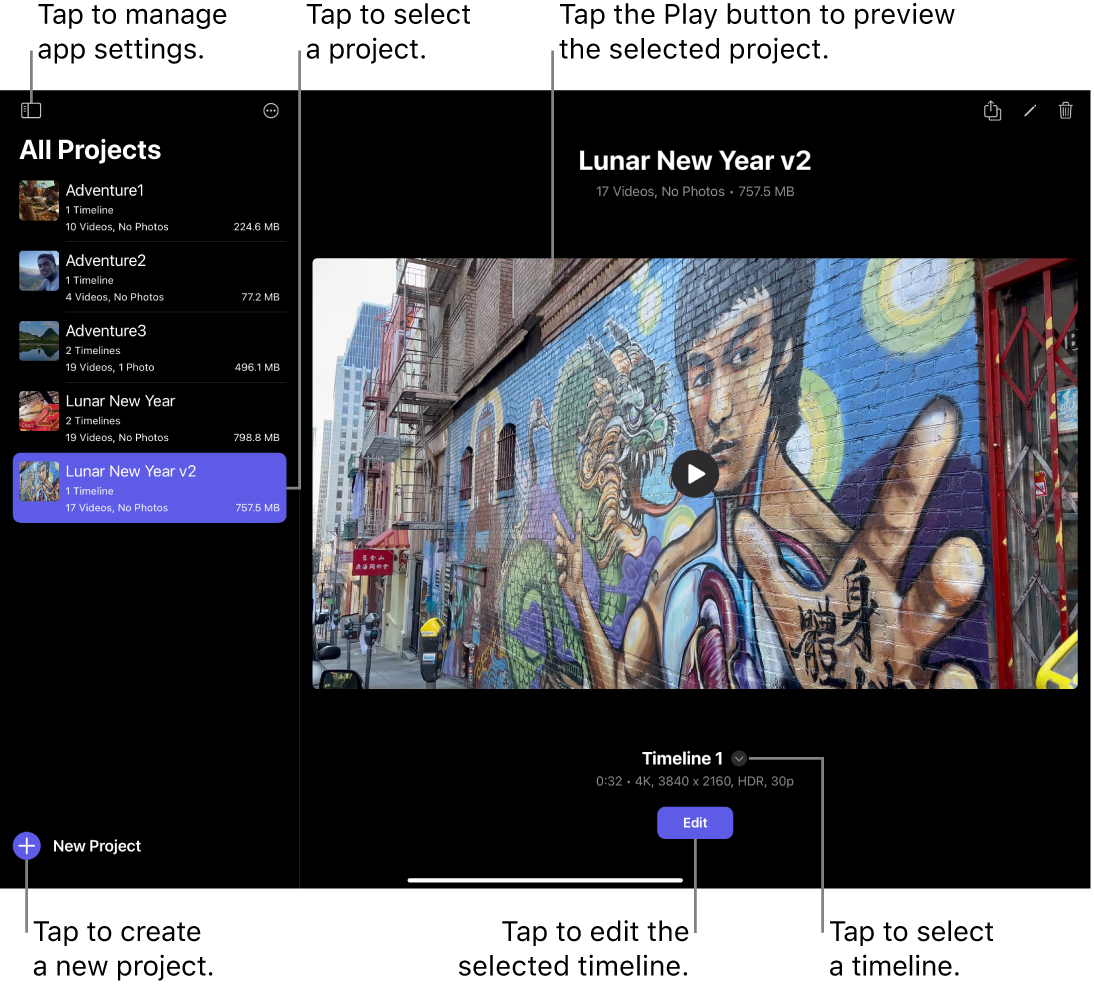
The project opens in the Edit screen. (To return to the Projects screen, tap
 in the top-left corner of the Edit screen.)
in the top-left corner of the Edit screen.)