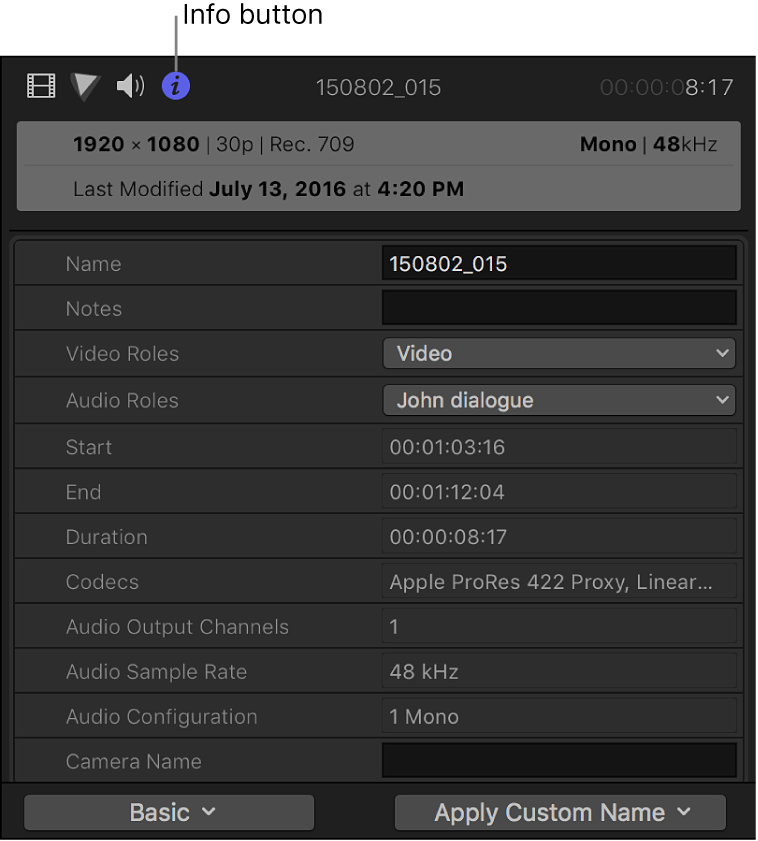Info inspector
The Info inspector displays information (called metadata) about a selection in either the browser or the timeline. Metadata includes information about a clip’s source media file, such as information recorded by the camera, as well as notes, ratings, keywords, and other information you add to clips in Final Cut Pro. You can use the Info inspector to change a clip’s metadata, and you can create your own combinations of metadata, called metadata views, to display with your clips.
If the inspector isn’t already shown, follow these steps to open it.
Select a clip in the browser or the timeline, then do one of the following:
Choose Window > Show in Workspace > Inspector (or press Command-4).
Click the Inspector button on the right side of the toolbar.
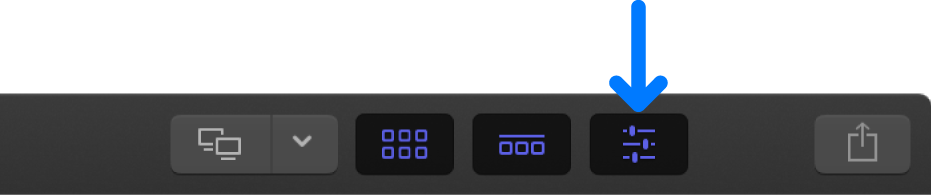
Click the Info button at the top of the inspector.