macOS
Shortcuts User Guide
- Welcome
- Copyright

Intro to how shortcuts work on Mac
When you run a shortcut, each action in the list of actions runs in order from top to bottom. Each action plays a role in the task you want to accomplish, much like individual steps in a factory assembly line. For example, some actions fetch information, either from your device or from the internet. Some actions transform information—for example, resizing an image. Other actions share information to shared photo albums, to contacts using the Messages or Mail apps, or to other social media services.
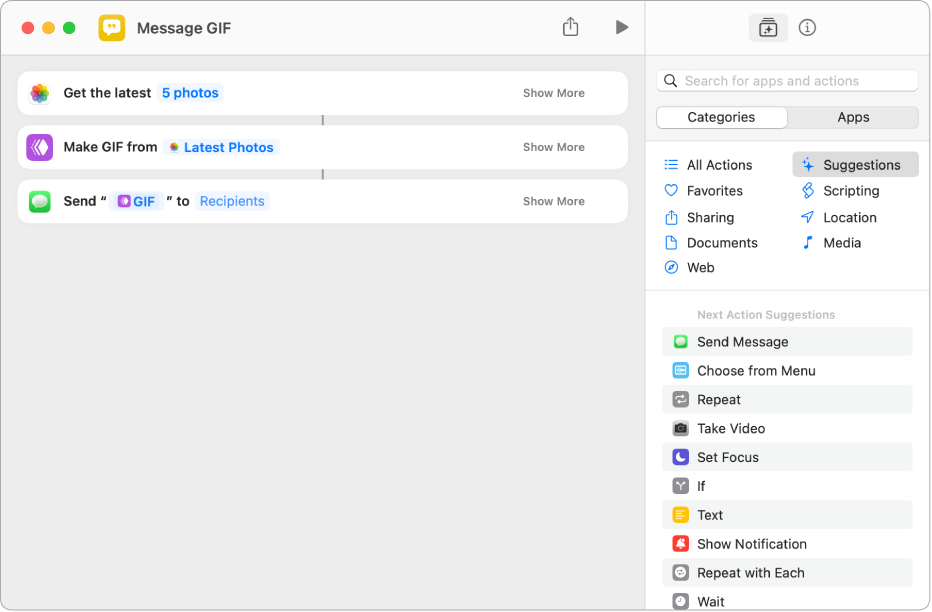
Täname tagasiside eest.