Selle lüliti muutmine paneb lehe uuesti laadima

View a friend’s location in Messages on Mac
You can share your location in the Messages and Find My apps on Mac, iOS, and iPadOS devices. When a friend shares their location, you can see it on a map in Messages.
Note: You and your friend need to be signed in to iCloud to share locations.
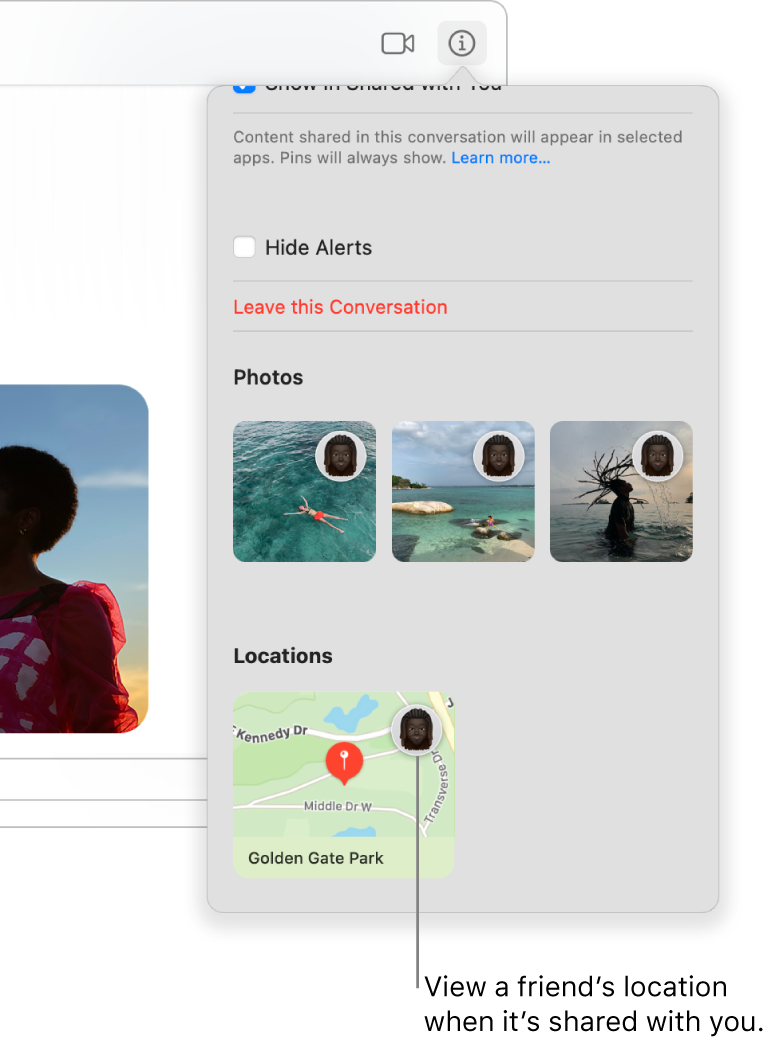
In the Messages app
 on your Mac, select a conversation.
on your Mac, select a conversation.Click the Details button
 in the top-right corner of the conversation.
in the top-right corner of the conversation.A map appears when a friend shares their location; you may need to scroll to see it.
Click the pin on the map to open the Maps app ![]() and check traffic conditions, transit information, and other details.
and check traffic conditions, transit information, and other details.