
Keychain Access Help
Welcome to Keychain Access
Safely store your passwords and account information in a keychain, where they’re secure and easy to access.

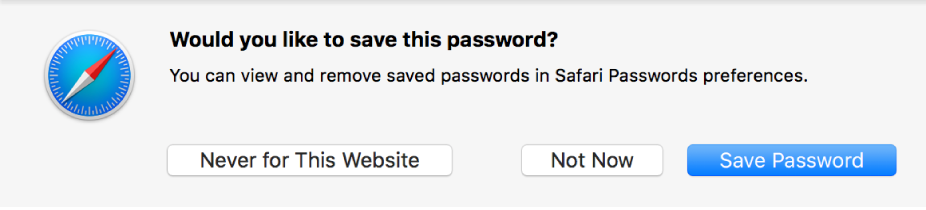
Total recall of all your passwords
You don’t have to remember all your passwords; let Keychain Access securely store and enter them for you. When you enter a password for the first time, click Save Password in the dialog that appears and save it in your keychain—or add it yourself by choosing File > New Password Item in Keychain Access.
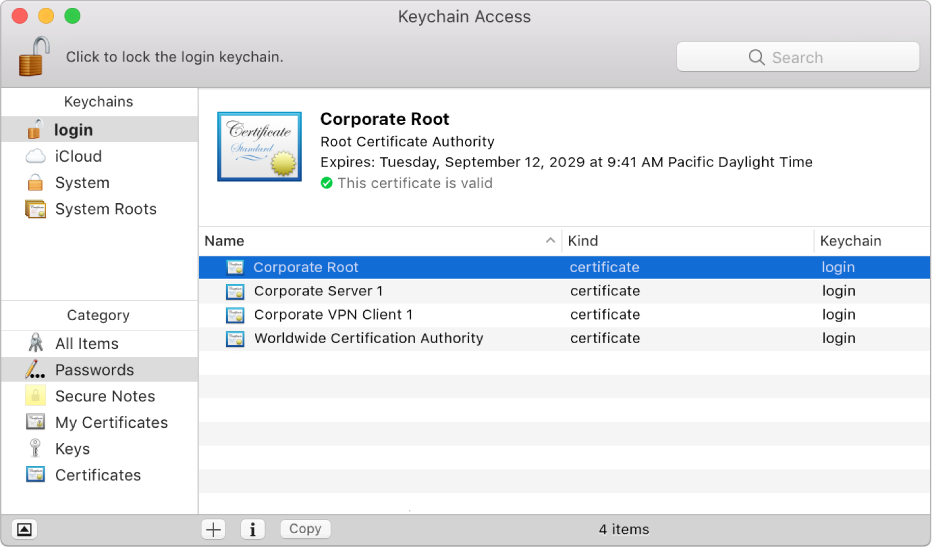
Keep your computer secure
To protect your computer, macOS uses digital certificates to verify the identity of the websites, servers, and other entities you communicate with. You can use Keychain Access to manage these certificates. To view certificates that you’ve received, even those that are invalid or expired, click Certificates in the Category pane.
Find out more about adding a password to a keychain and working with certificates.