
ColorSync Utility Help
Welcome to ColorSync Utility
List and get detailed information about the color profiles installed on your Mac.
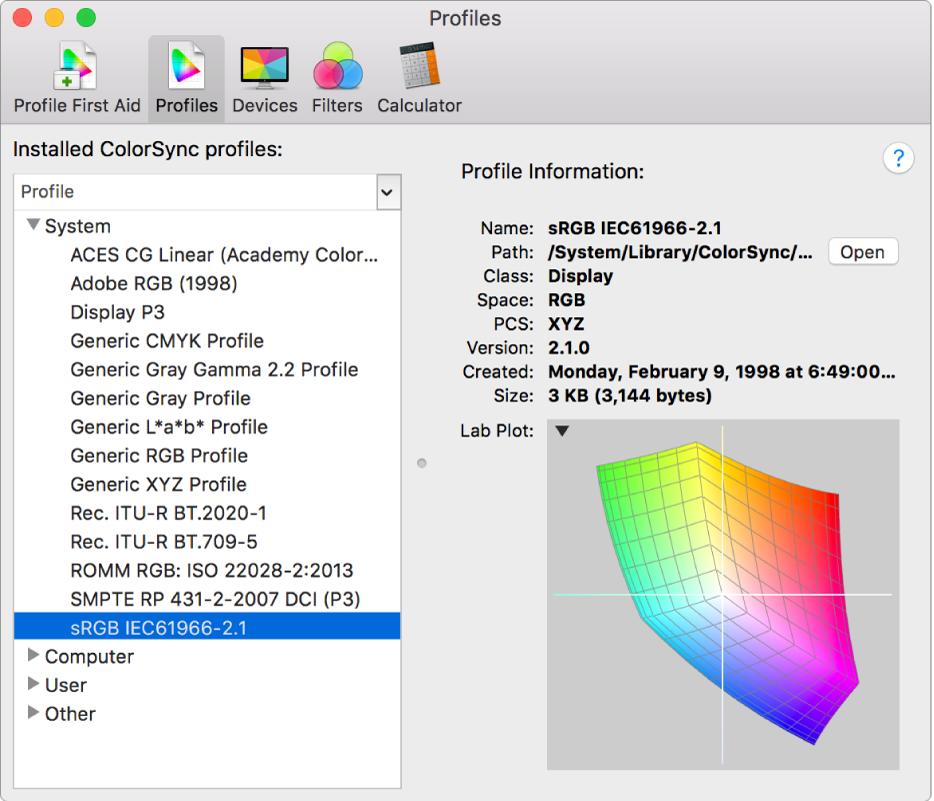
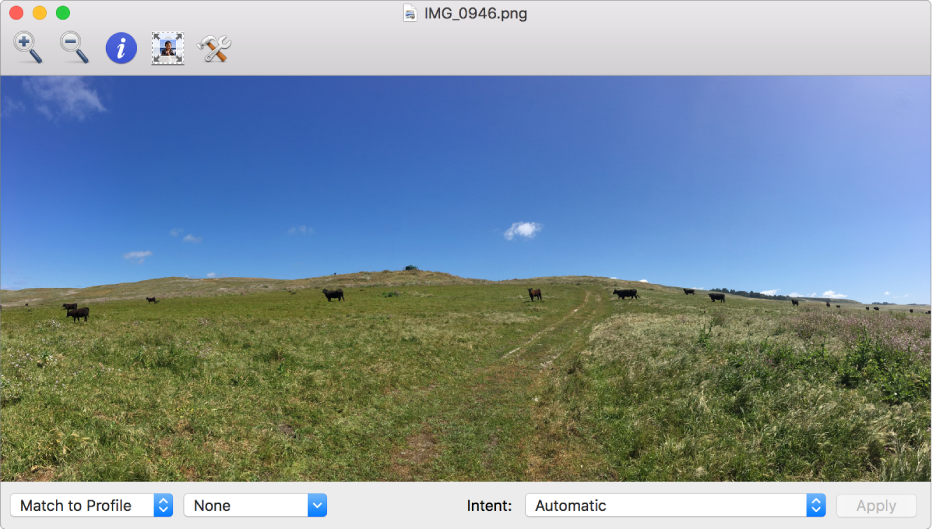
Get consistent colors across devices
Use color profiles to make sure the colors in your images appear the same on all your displays—and when you print. Just open an image file, then choose the color profile settings you want to apply.
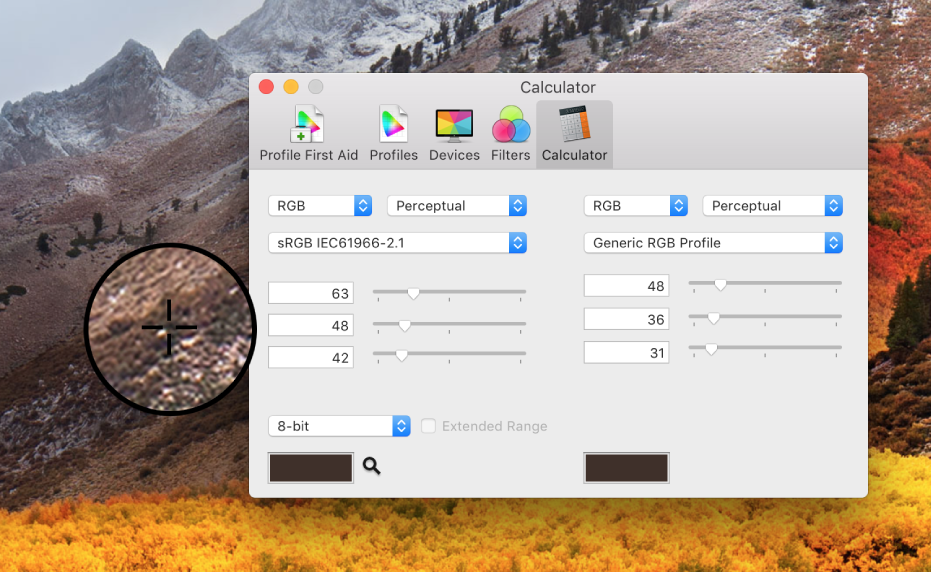
Find color values
Use the Calculator to get the values for a color on your screen—right down to the pixel. You can also get the values for a color in another installed color profile to make sure the color appears the same on all your devices, including printers. Click the magnifying glass ![]() in the lower left, then click a pixel on the screen.
in the lower left, then click a pixel on the screen.
Want to learn more? See Modify image colors, Find the color values for a pixel, and Convert color values.