Keynote para Mac: Optimizar la presentación para que sea compatible con iOS
Usa estos consejos para optimizar la compatibilidad de iOS con las presentaciones que creas en Keynote para Mac.
Elige un tamaño adecuado para tus diapositivas
Las opciones de tamaño de diapositiva están disponibles en el Inspector de documento. Para seleccionar el tamaño de la diapositiva:
Haz clic en el ícono de Documento en Keynote para Mac.
Las diapositivas
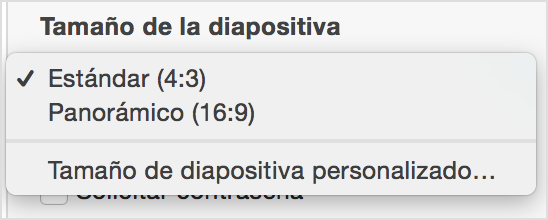
Standard slides (4:3 aspect ratio) will fill the screen on an iPad. This is a great choice when you know you will be playing your slides directly on the iPad to a small audience or you will be using a projector with a 4:3 aspect ratio. When presented using AirPlay to an Apple TV, these slides will fill the height of the display but not the entire width.
Widescreen slides (16:9 aspect ratio) will fill the width but not the full height of the iPad screen. Choose this size when you will be presenting your slides to a 16:9 video projector or using AirPlay to an Apple TV.
Fuentes
Usa fuentes en la presentación que estén disponibles en iOS.
iOS 7: Lista de fuentes
Video
Usa videos optimizados para iOS. Asegúrate de que la preferencia Optimizar videos para iOS esté activada en Preferencias > General.
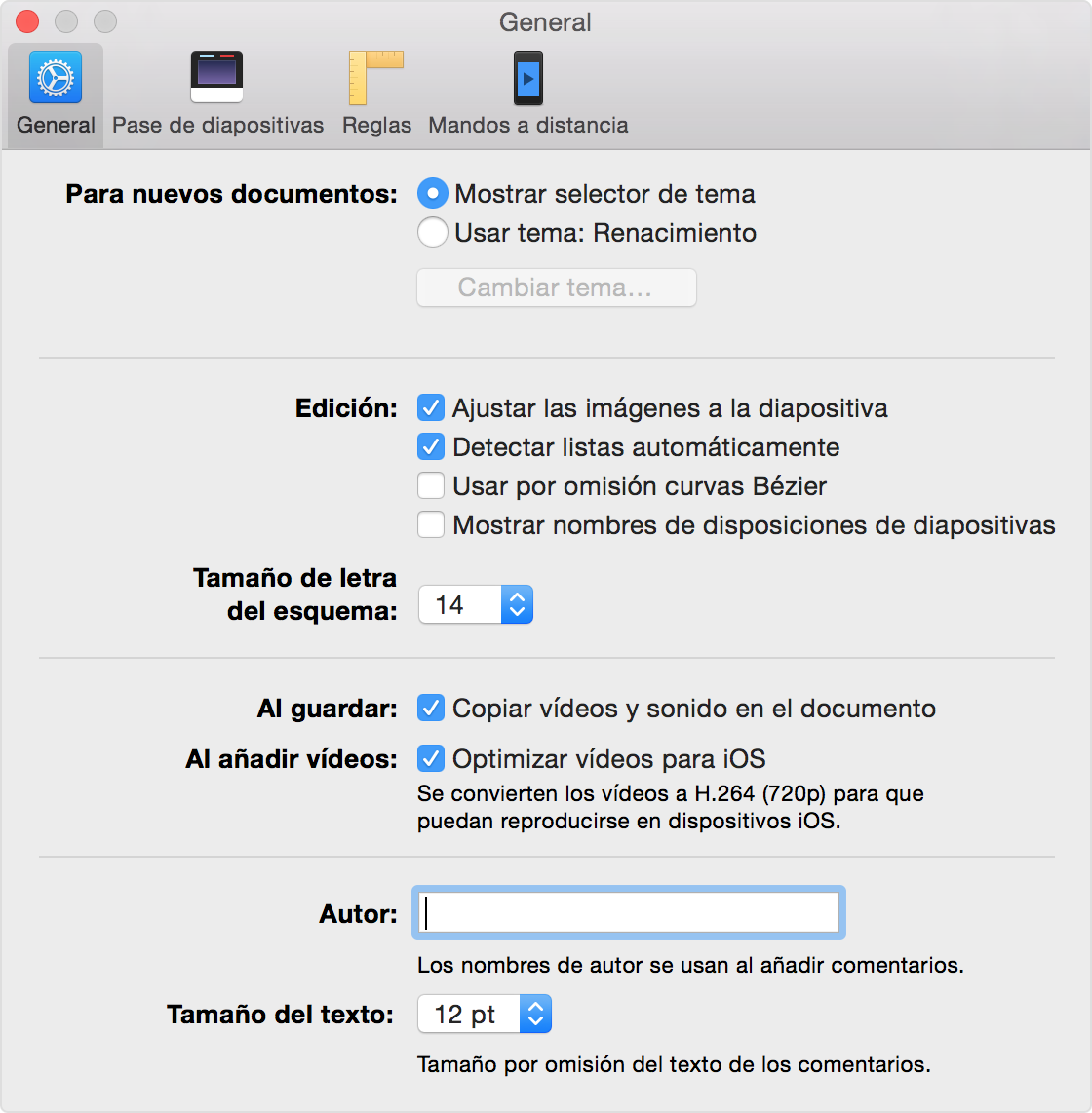
Reducir tamaño de archivo
Para obtener un mejor rendimiento, selecciona Archivo > Reducir tamaño de archivo una vez que la presentación esté lista.