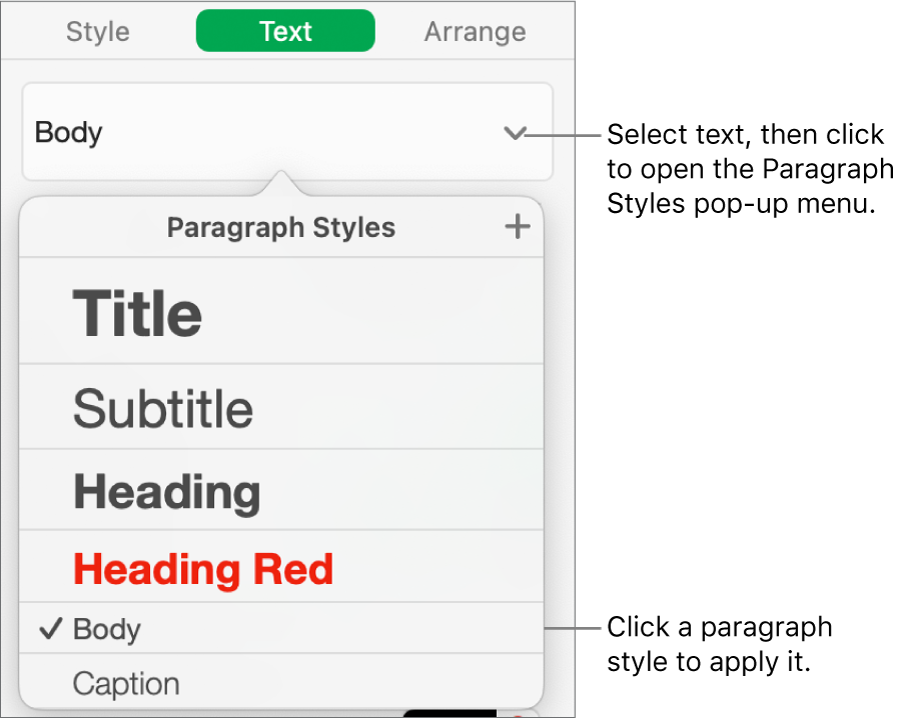paragraph style
A paragraph style is a set of attributes — font size and colour, for example — you can apply quickly to an entire paragraph. Using paragraph styles ensures a consistent look for the text in your spreadsheet.
Paragraph styles also make it easy to format text. For example, if you apply the Heading style to all the headings in a spreadsheet, and later decide you want to change their colour, you can change the colour of the Heading style itself, and all the headings update automatically — you don’t have to change them individually.
Paragraph styles appear in the Format sidebar on the right side of the Numbers window, where you can assign shortcut keys to them. If you can’t see the sidebar, or the sidebar doesn’t have text controls, click ![]() in the toolbar.
in the toolbar.