Keynote
Keynote User Guide for iPhone
- Welcome
- Copyright

Reorder slides in Keynote on iPhone
In the slide navigator or light table view, touch and hold a slide until it appears to lift up, then drag the slide to a new location.
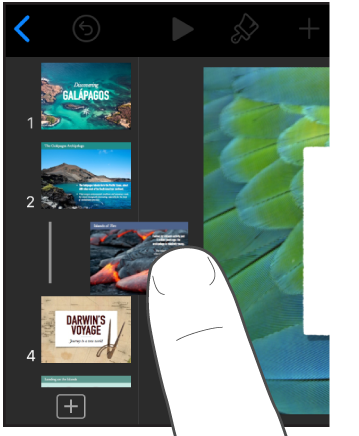
To select multiple slides in the slide navigator, touch and hold one slide, then tap the others with another finger.
To select multiple slides in light table view, tap a slide, tap Select at the bottom of the screen, then tap other slides. Tap Done.
Thanks for your feedback.