
Watch on cable or satellite services
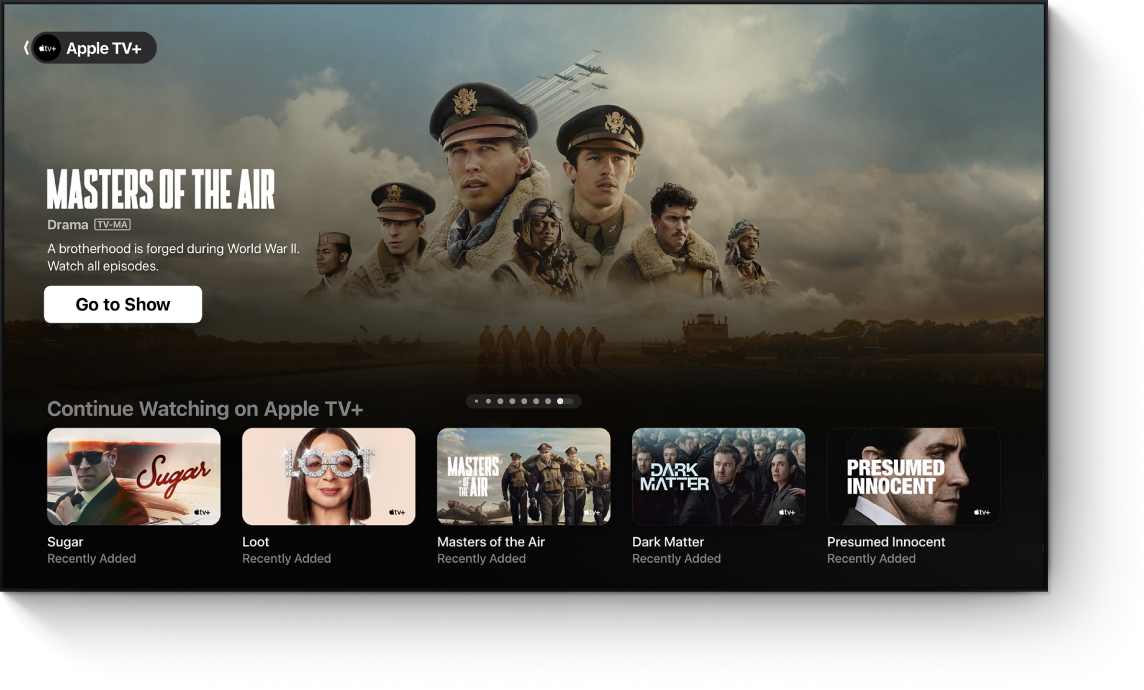
Look for the Apple TV+ or Apple TV app on your cable or satellite service (you may need to install the app first), then open the app and sign in to your Apple Account.
Note: If your cable or satellite service includes an Apple TV for use, follow the instructions in Watch on Apple TV (4K, HD, and 3rd generation).
If you need more help, follow the instructions below.
Find and install the Apple TV+ or Apple TV app
If you don’t see the Apple TV+ or Apple TV app on your cable or satellite service, you can search for it.
On the home screen of your cable or satellite service, go to Search.
Search for “Apple TV.”
If you can’t find the Apple TV+ or Apple TV app in search, it’s either not supported or not yet available on your cable or satellite service. Try watching using any of the other ways detailed elsewhere in this guide.
Follow the onscreen instructions to download the Apple TV+ or Apple TV app.
Note: The Apple TV+ app is limited to Apple TV+ movies and TV shows and doesn’t include Apple TV channels or other features found in the Apple TV app on other devices.
On your cable or satellite service’s app launcher, select the Apple TV+ app
 or Apple TV app
or Apple TV app  to open it, then sign in to your Apple Account if prompted.
to open it, then sign in to your Apple Account if prompted.Note: If you don’t already have an Apple Account, you can create one on the Apple Account website. You need only one Apple Account to use Apple TV app services. For more information, see the Apple Account FAQ.
Start using the Apple TV+ app
If you have the Apple TV+ app ![]() , open the sidebar, then select any of the following:
, open the sidebar, then select any of the following:
Search: Find TV shows and movies by title, cast, or crew.
Apple TV+: Browse and watch Apple TV+, a subscription streaming service featuring Apple Originals—award-winning films, series, compelling dramas, groundbreaking documentaries, kids’ entertainment, comedies, and more. In some countries and regions, Friday Night Baseball is also included with a subscription.
MLS: Subscribe to watch every match of the Major League Soccer season, Audi MLS Cup Playoffs, and Leagues Cup all in one place, with consistent match times and no blackouts.
Note: The Apple TV+ app is limited to Apple TV+ movies and TV shows and doesn’t include Apple TV channels or other features found in the Apple TV app on other devices.
To learn more about what you can do in the Apple TV+ app, see the Apple TV App User Guide for TVs and Other Devices.
Start using the Apple TV app
If you have the Apple TV app ![]() , open the sidebar, then select any of the following:
, open the sidebar, then select any of the following:
Search: Find TV shows and movies by title, cast, or crew.
Home: Start watching movies, TV shows, and sports in one place. Use the Continue Watching row to find items you’ve added to your Watchlist or content you’ve started watching but haven’t finished.
Apple TV+: Browse and watch Apple TV+, a subscription streaming service featuring Apple Originals—award-winning films, series, compelling dramas, groundbreaking documentaries, kids’ entertainment, comedies, and more. In some countries and regions, Friday Night Baseball is also included with a subscription.
MLS: Subscribe to watch every match of the Major League Soccer season, Audi MLS Cup Playoffs, and Leagues Cup all in one place, with consistent match times and no blackouts.
Store: Use this all-in-one destination to browse, buy, and rent the world’s best movies and TV shows.
Library: Find your purchases and rentals, organized by category.
Channels: Select a channel you’ve recently subscribed to.
To learn more about what you can do in the Apple TV app, see the Apple TV App User Guide for TVs and Other Devices.
Don’t have cable or satellite?
Apple TV+ is now free for three months when you buy an Apple TV 4K. Or you can watch Apple TV+ now on your web browser at tv.apple.com.