objects
An object is any item you place on a slide in your presentation, including images (photos), text boxes, shapes, tables, and charts. To add objects to your presentation, you click one of the object buttons in the toolbar.
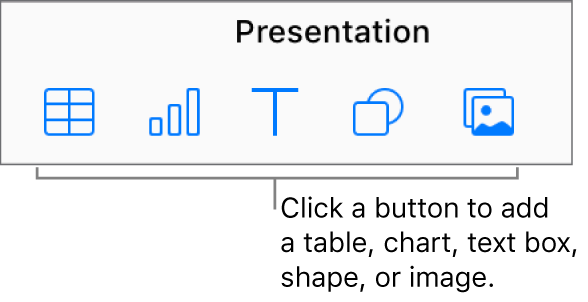
You can layer objects on a slide, resize or rotate them, and more. You can also paste certain objects (for example, images and shapes) inline with the text inside a shape or text box, so that they sit on the same line as the text and move with the text as you type.