Stay fit with Apple Watch
Apple Watch encourages you to sit less, move more, and get some exercise every day.

Close each ring
Open the Activity app ![]() to check your progress. Scroll down for more details like your total steps and distance. Apple Watch lets you know when you’ve completed a goal.
to check your progress. Scroll down for more details like your total steps and distance. Apple Watch lets you know when you’ve completed a goal.

Start a workout
Open the Workout app ![]() , then tap the type of workout you want—like a run, swim, or yoga workout. All your stats appear on one screen so you can check your progress with a glance. If you forget to start a workout before exercising, don’t worry—Apple Watch suggests that you open the Workout app and gives you credit for the exercise you’ve already done.
, then tap the type of workout you want—like a run, swim, or yoga workout. All your stats appear on one screen so you can check your progress with a glance. If you forget to start a workout before exercising, don’t worry—Apple Watch suggests that you open the Workout app and gives you credit for the exercise you’ve already done.
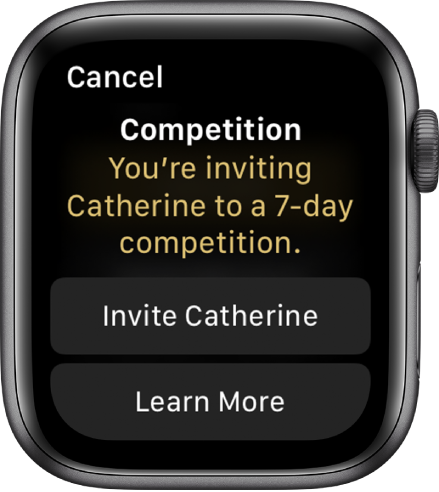
Challenge a friend
Nothing gets you moving quite like a little friendly competition. Open the Activity app ![]() , swipe left, tap a friend, then tap Compete. Track your competition throughout the week and claim your award by filling the most Activity rings.
, swipe left, tap a friend, then tap Compete. Track your competition throughout the week and claim your award by filling the most Activity rings.
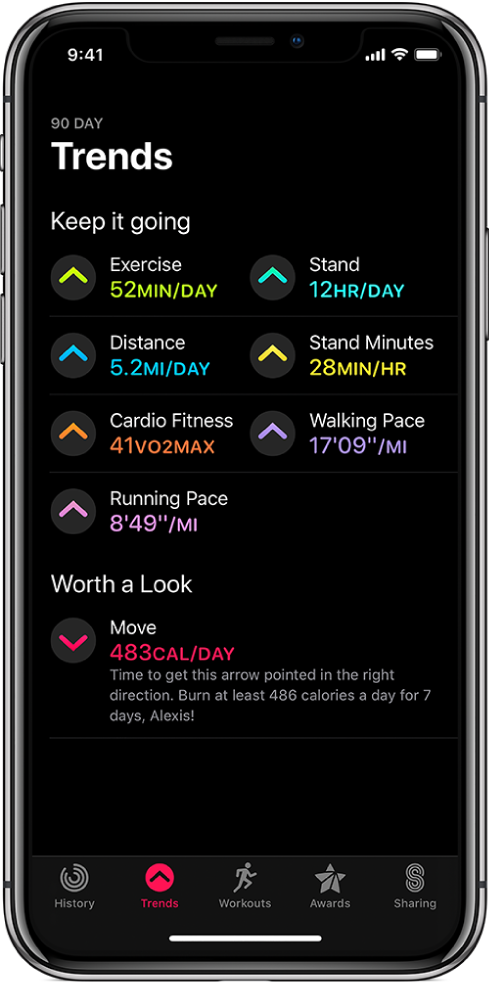
How are you doing?
Your recent activity statistics look great, but how do they compare to last year? The new Trends feature can tell you. Open the Activity app on your iPhone, tap Trends, and see where your activity metrics are headed so you can keep it going or turn it around.
To learn more about Apple Watch as a fitness partner, see Track daily activity, Start a workout, Share your activity, and Check your trends.