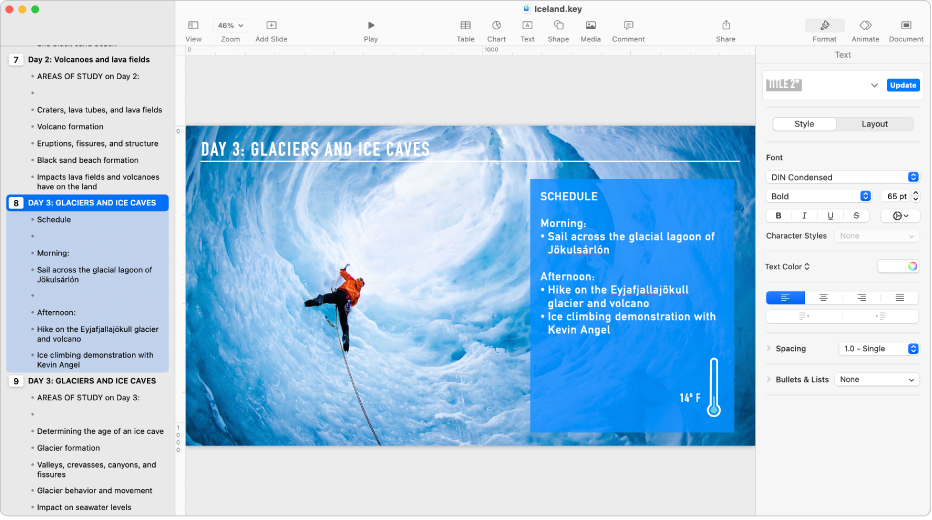outline view
Outline view shows a text outline of the content of your slides (the slide title and bullet-point text) in the left sidebar, with a full view of the selected slide on the right. You can add and edit text directly in the sidebar, which is useful for creating text-rich presentations or an initial draft of a new presentation.
Click ![]() in the toolbar, then choose Outline.
in the toolbar, then choose Outline.