
Directory Utility Help
Welcome to Directory Utility
Add and configure advanced connections to directory servers, change search policies, and view user and group attributes.
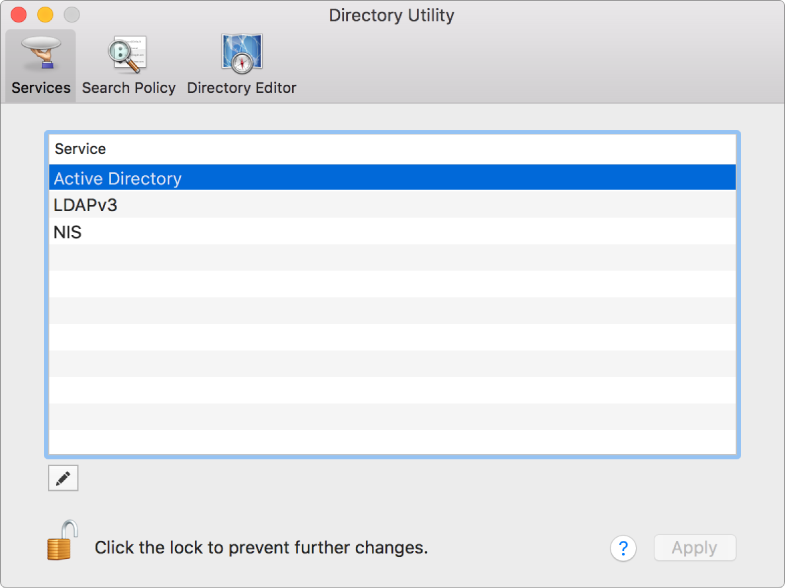
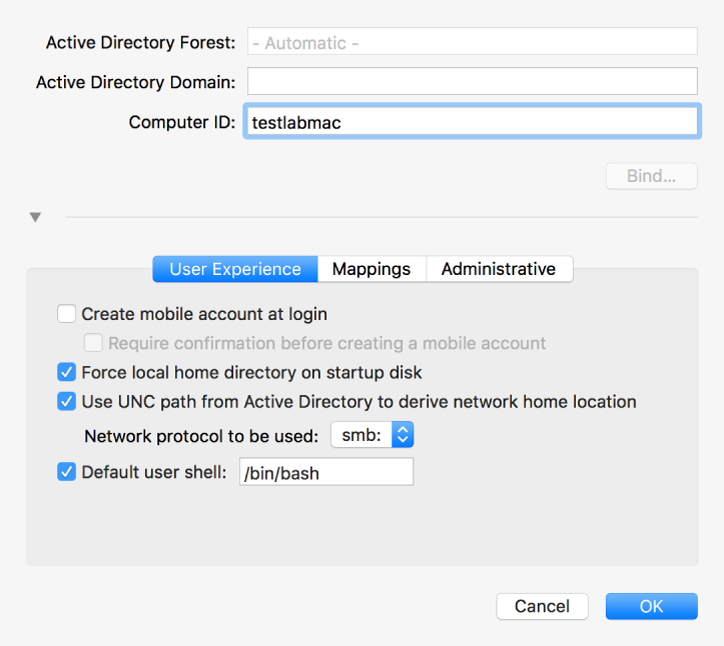
Connect to a directory service
Use a single set of credentials to access network resources by connecting your Mac to one or more directory services, such as Open Directory or Active Directory. Click Services, then double-click the service you want to configure.
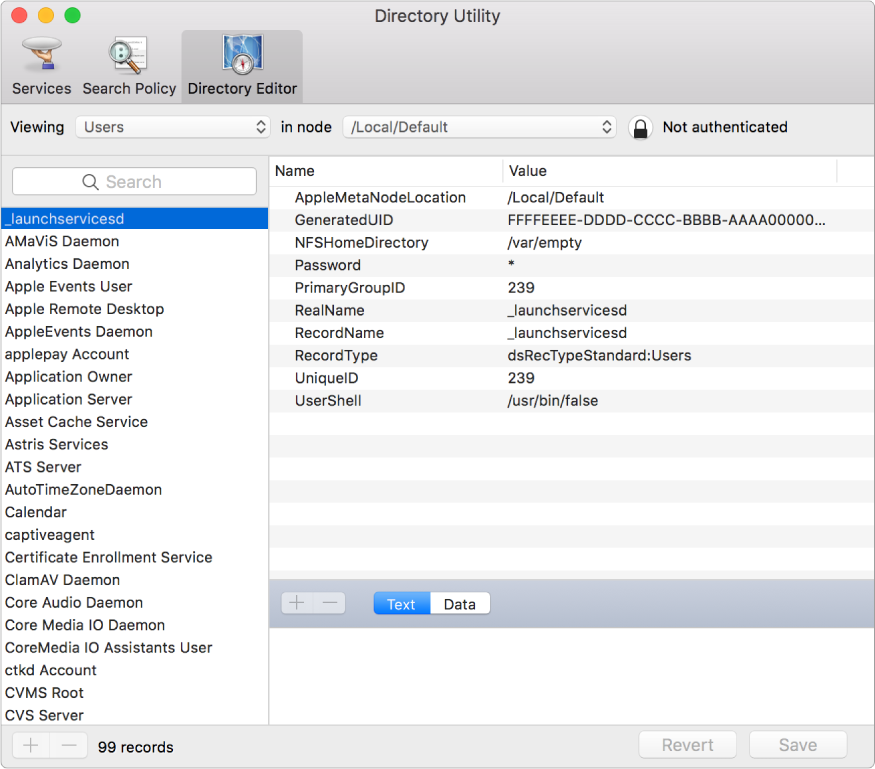
Give users the access they need
Make sure your users have access to the network services and resources they need by managing the user and group attributes on a directory server. Click Directory Editor, then select a record to view its attributes.
Want to learn more? See About Directory Utility and Manage records and attributes.