Xsan 2: About yellow and red volume status alerts in Xsan Admin
A yellow "!" alert icon or red "x" icon may appear on an Xsan volume's icon in the Volumes pane of Xsan Admin. This may indicate that a volume is stopped or has not been activated on all appropriate controllers.
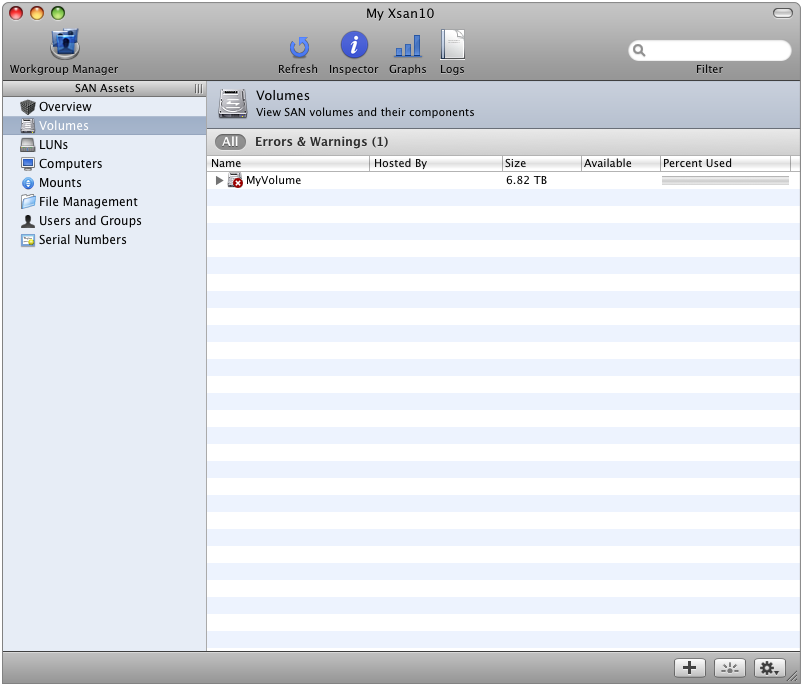
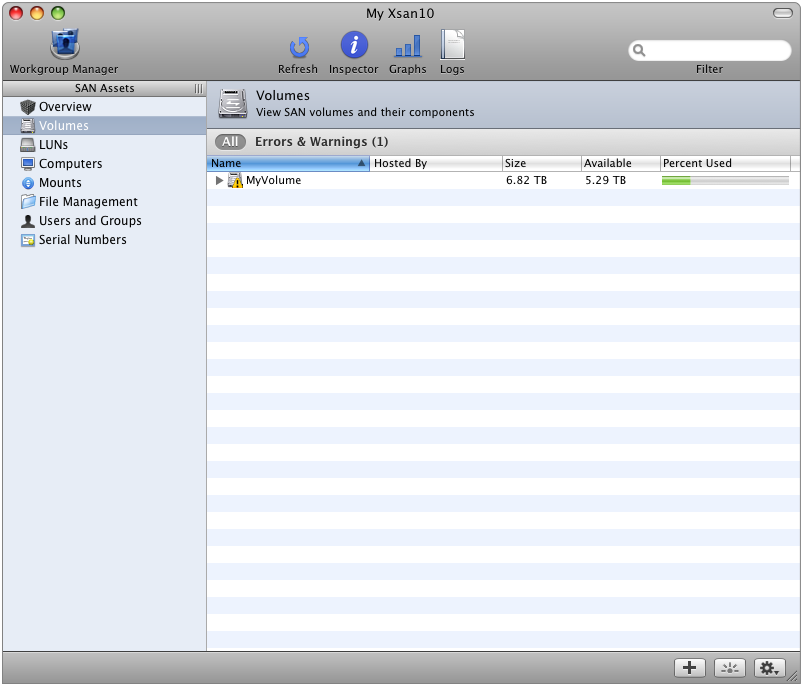
The icons have different meanings depending on the version of Xsan Admin.
Xsan Admin 2.0
The yellow "!" alert icon indicates that the Xsan volume is stopped. To start the volume, click the Action pop-up menu (looks like a gear) and choose Start Volume.
Xsan Admin 2.1 and later
The yellow "!" alert icon indicates that one or more Metadata Controllers is not currently hosting the Xsan volume. Typically, this issue can be resolved by selecting the volume that displays the error, then clicking the Action pop-up menu (looks like a gear) and choosing Restart Volume. This will temporarily unmount the Xsan volume from all workstations.
If the issue persists, contact Apple Technical Support for assistance in determining why the volume is not running as expected.
The red "x" icon indicates that the Xsan volume is stopped. To start the volume, click the Action pop-up menu (looks like a gear) and choose Start Volume.