Modifying this control will update this page automatically

View Stocks on Mac
Use the Stocks app to view ticker symbols and find business news.
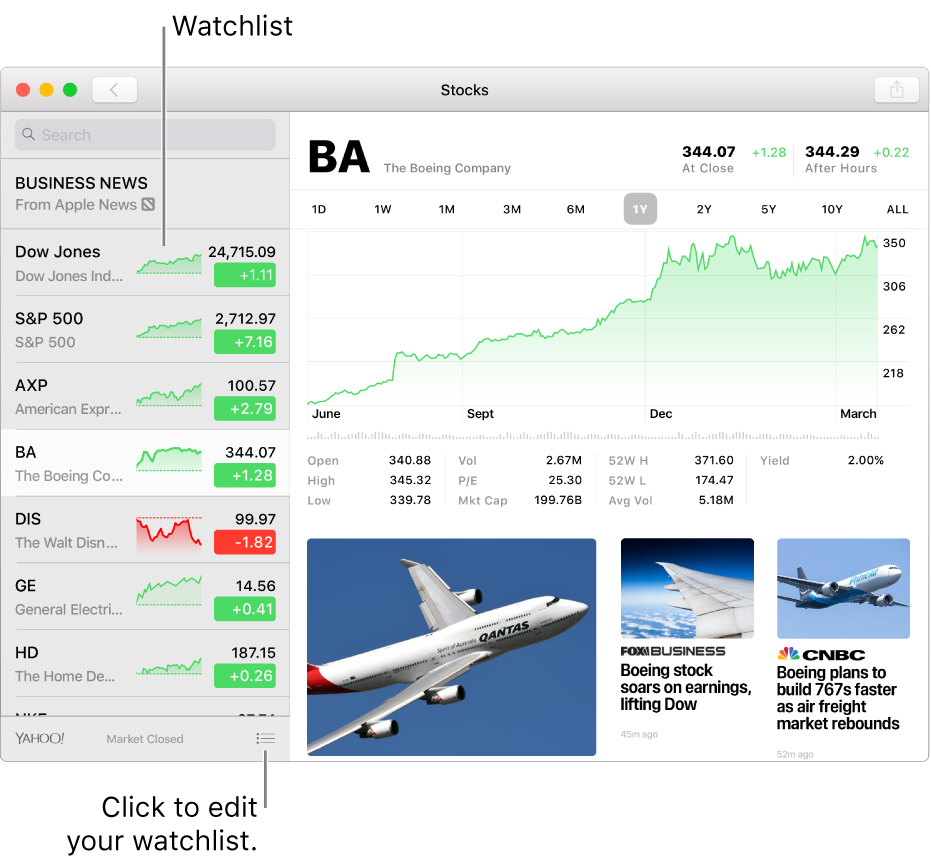
Open the Stocks app on your Mac
On your Mac, click the Finder icon
 in the Dock to open a Finder window.
in the Dock to open a Finder window.Click Applications in the Finder window sidebar, then double-click the Stocks app
 .
.
Search for ticker symbols
In the Stocks app
 on your Mac, type a name or ticker symbol in the search field.
on your Mac, type a name or ticker symbol in the search field.Find the ticker symbol you’re looking for in the search results, then click it to display the price, chart, news stories and more.