Use Express Replacement Service for your AirPods, AirPods Pro, or AirPods Max
With Express Replacement Service, you'll get a kit that has your replacement AirPods and everything that you need to send your original product to Apple.
About Express Replacement Service
With Express Replacement Service, Apple sends you a replacement product first — so you don't have to wait for service.
After you get your replacement product, send back your original product right away. Apple must receive your original product within 10 days after your replacement was shipped.
Your replacement product is covered for 90 days or the remainder of your original product warranty, whichever is longer. This coverage is in addition to any rights provided by consumer protection laws in your country or region or any AppleCare plan.
Find the shipping date of your replacement product
Before you return your original AirPods, AirPods Pro, or AirPods Max
Remove your AirPods from your Apple Account: In the Find My app, select the Devices tab > select your AirPods, then swipe up and tap Remove This Device. Tap Remove to confirm.
If you're sending AirPods Pro, remove the ear tips and keep them in a safe place. If you're sending AirPods Max, be sure to remove the ear cushions. If you include your ear tips or ear cushions, they won't be returned.
Pack your original AirPods or AirPods Pro
Your Express Replacement Service kit includes everything that you need to pack and send your original product to Apple — including the small product box and larger shipping box that your replacement product arrived in, which you use to pack and send your original product back to Apple.
Don't include anything else in the boxes — like your ear tips, USB cable, power adapter, or other accessory. Additionally, you should include only the AirPods components for which you filed your claim (for example, if you filed your claim for the right earbud, send only the right earbud). If you include extra items in the box, they won't be returned to you.
Depending on whether you’re sending in one or both earbuds or the charging case, you might not have to follow all steps to pack your original AirPods or AirPods Pro.
For each earbud that you're sending, slide the stem into the paper tube of the insert, then fold in the top flap.
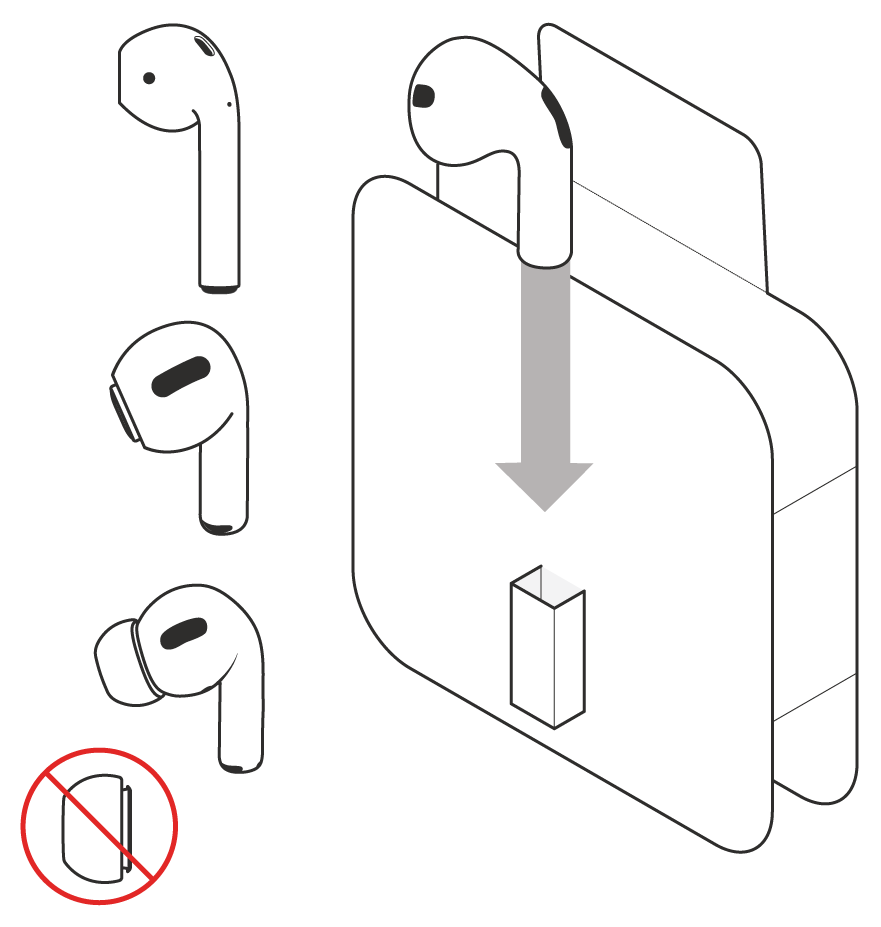
Put each insert into the small product box in which its replacement arrived.
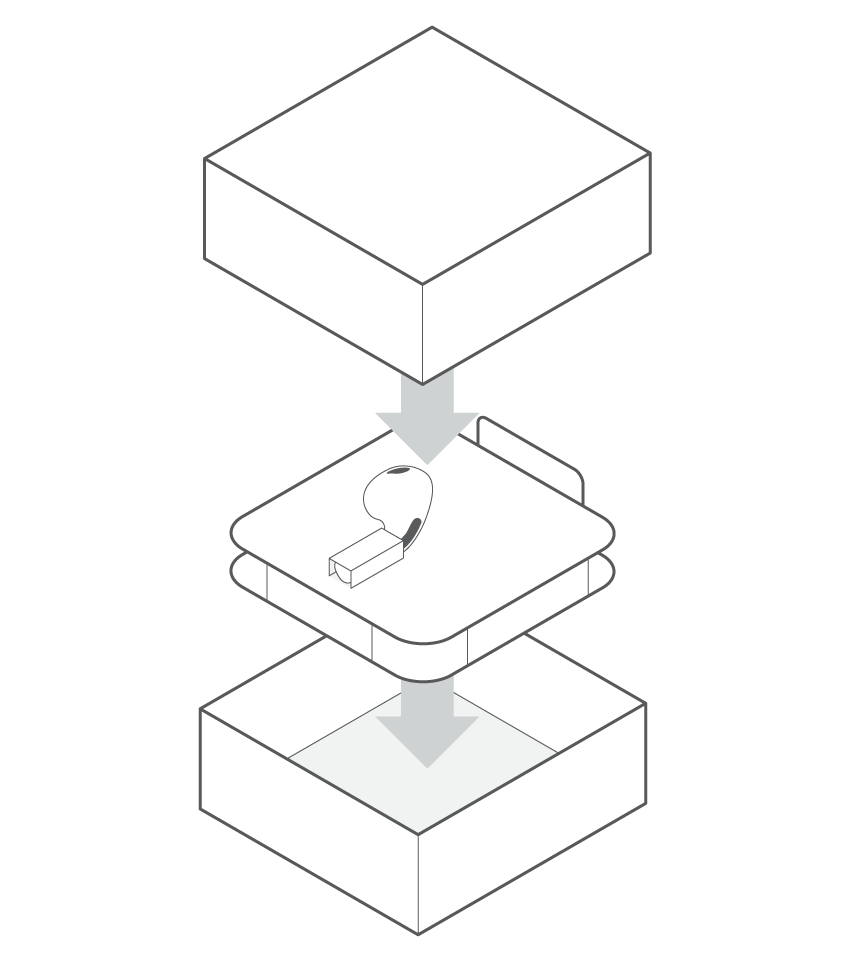
Put the small product box or boxes into the same larger shipping box that was delivered to you. Make sure the battery sticker is pasted flat on the box and isn't covered by tape or a shipping label.
If you're sending in your charging case
If you’re sending the original Wireless Charging Case, put it into the small box in which your replacement charging case arrived. Put the small product box or boxes into the same larger shipping box that was delivered to you. Make sure the battery sticker is pasted flat on the box and isn't covered by tape or a shipping label.

Pack your original AirPods Max
Follow these steps to prepare your AirPods Max:
Remove your ear cushions and keep them in a safe place for later use.
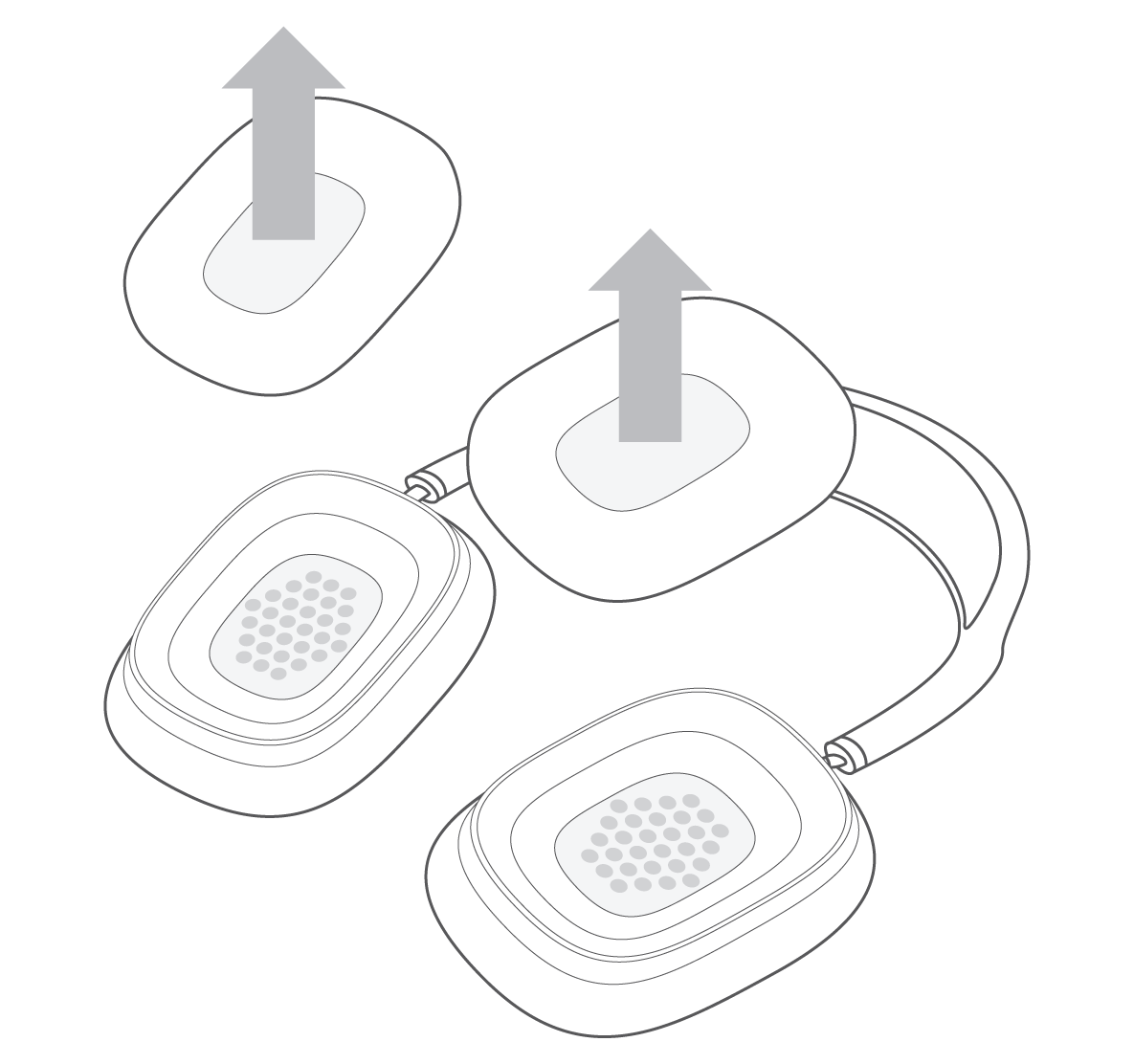
Place each ear piece inside a separate bag.
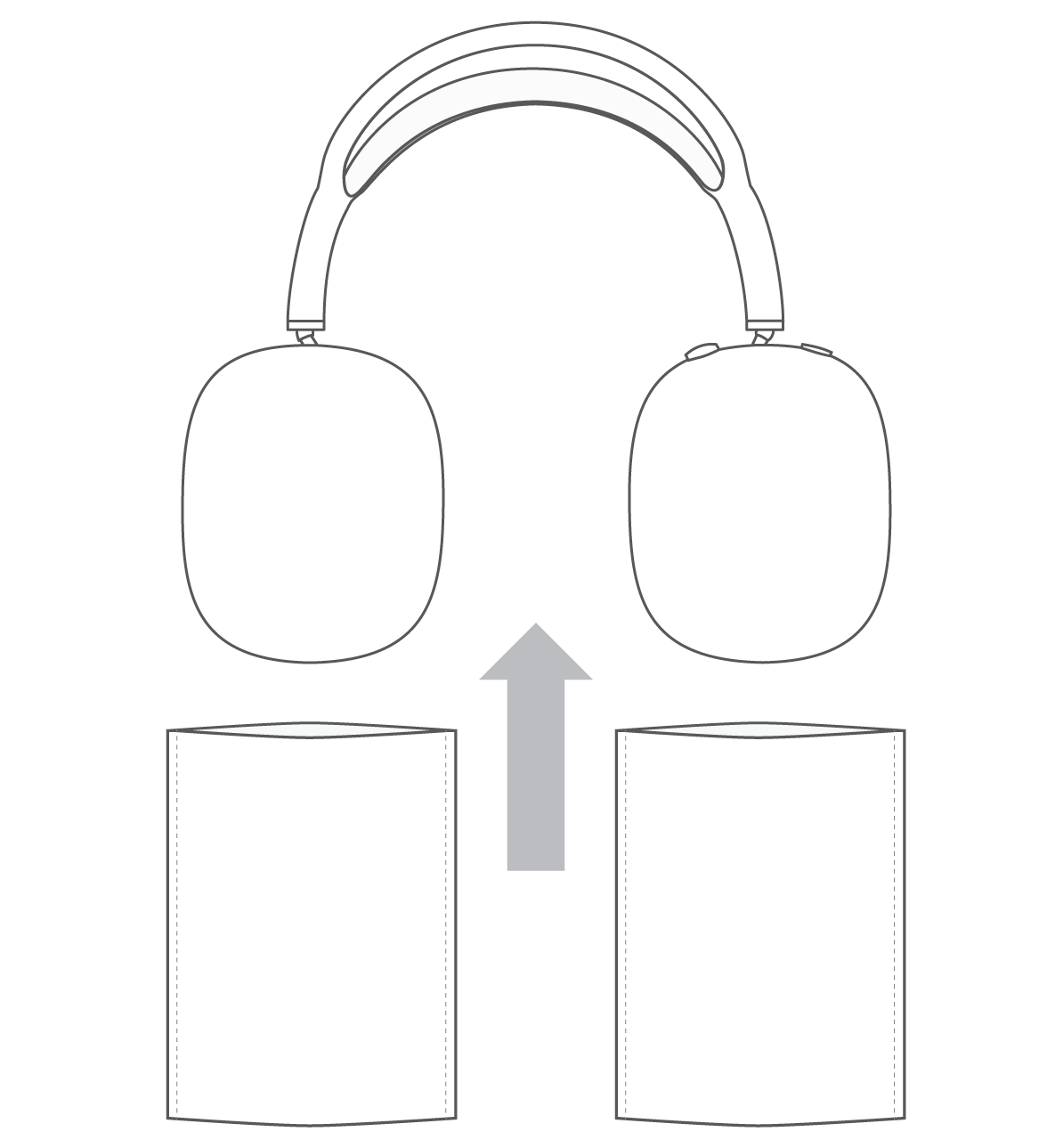
Rotate the ear pieces and face them downward, then place your AirPods Max into the tray. Place the lid on the box.
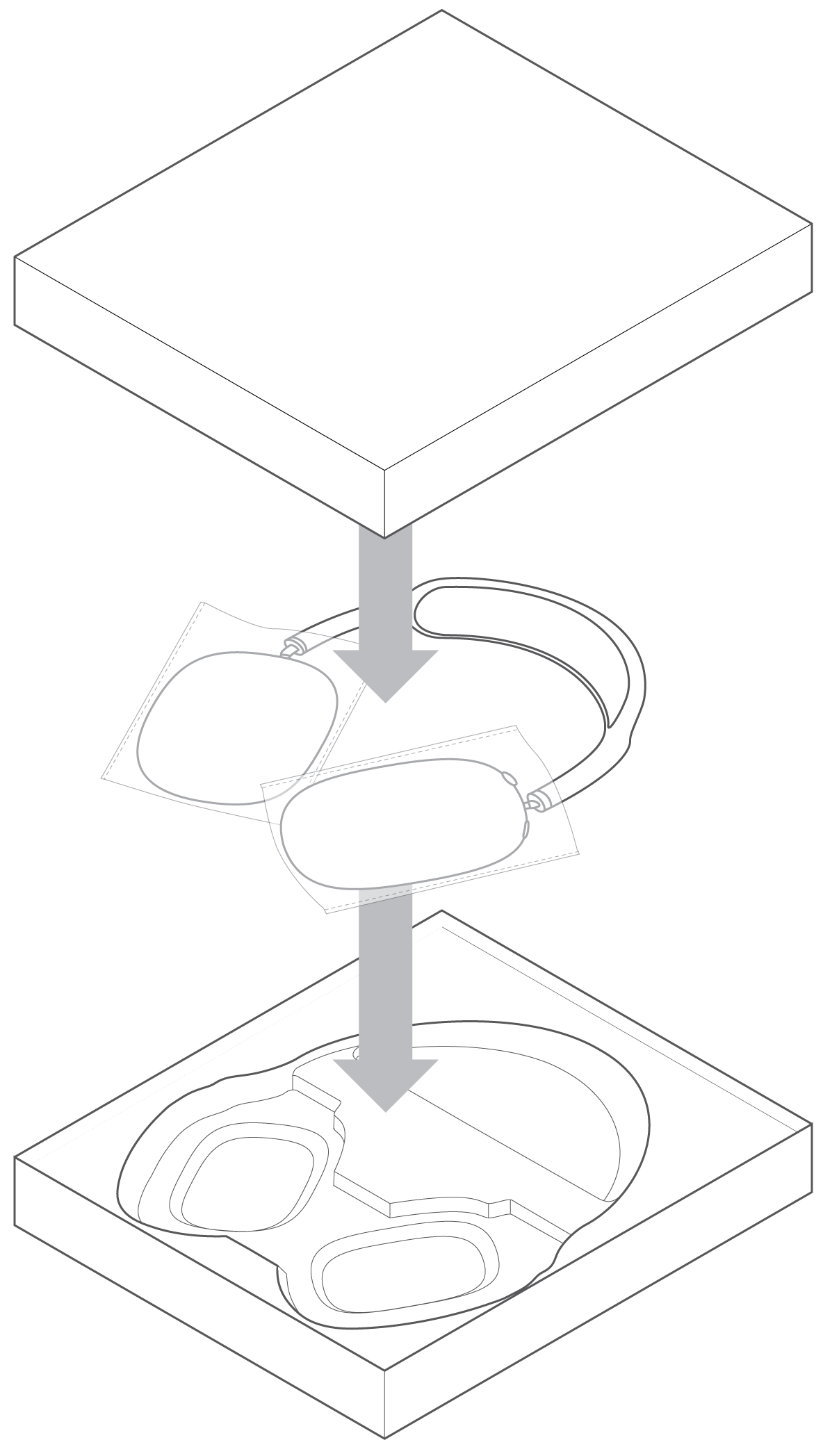
Place the product box into the shipping box and close it. (Do not include your ear cushions, USB cable, power adapter, or other accessories. If you include extra items in the box, we won't be able to return them to you.)
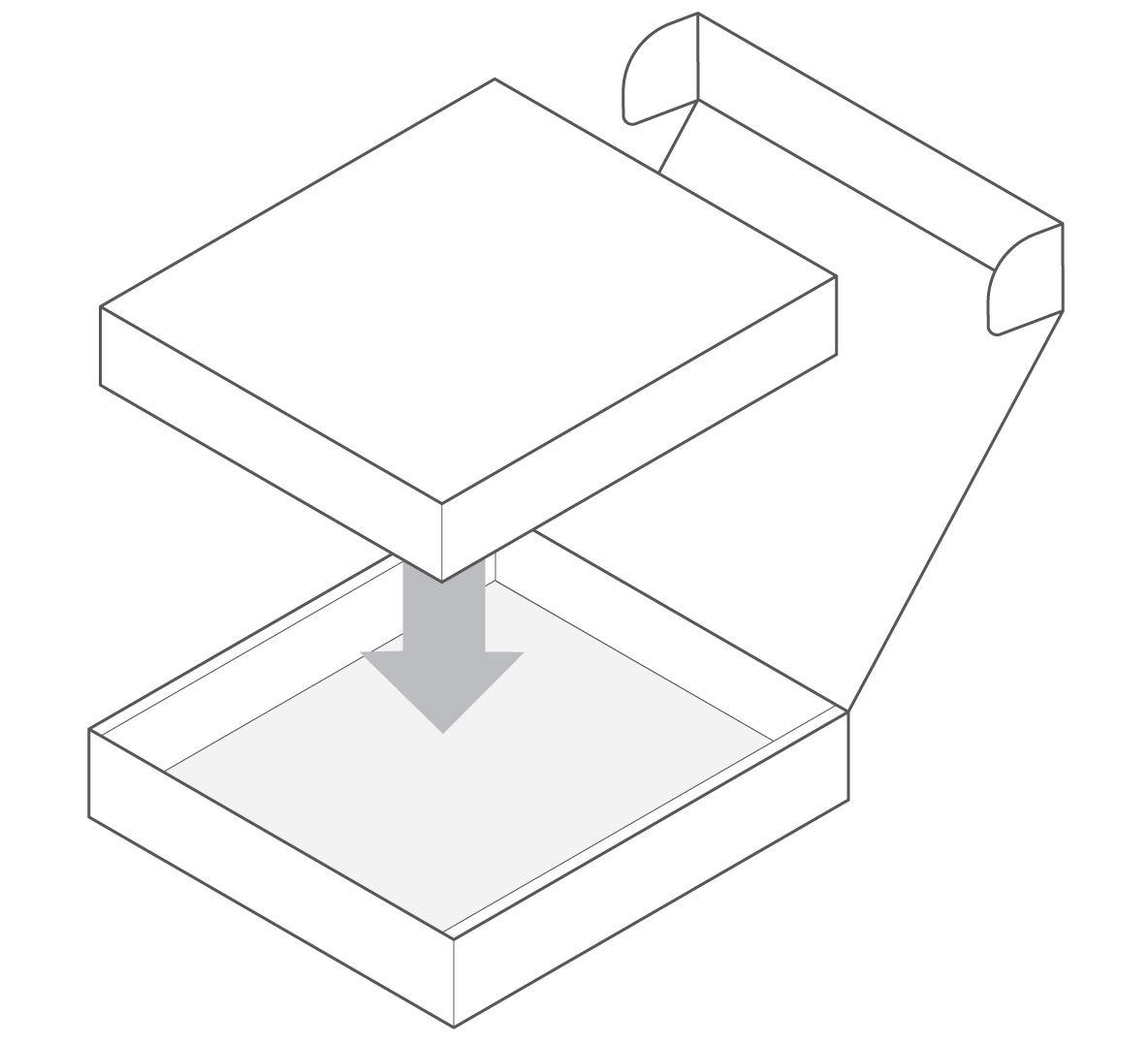
Seal the box with tape and mail the box to Apple.* Make sure the battery sticker is pasted flat on the box and isn't covered by tape or a shipping label.
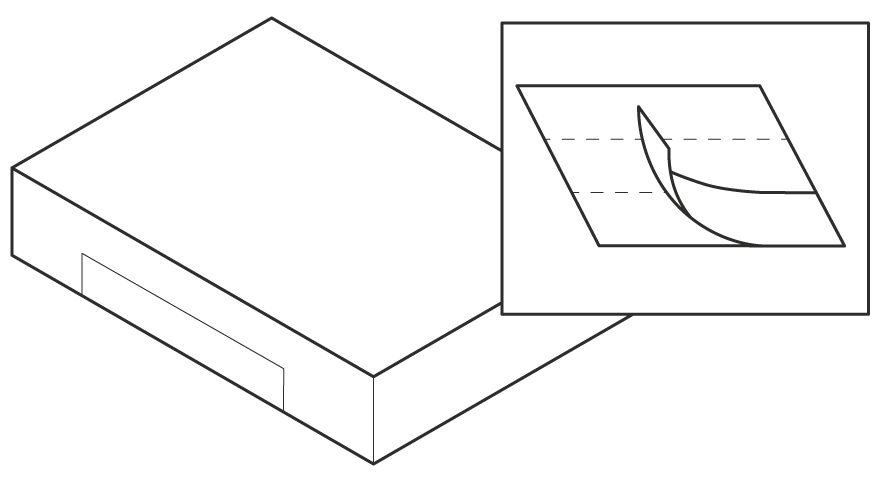
* Apple is not responsible for any damage during shipping.
Ship your original product to Apple
Find the name of the courier on the provided return shipping label.
Visit the courier’s website to schedule a pickup or find a drop-off location.
Make sure to get a receipt to confirm that you have returned your original product.
Apple isn't responsible for any damage during shipping.
