Motion 5, Compressor 4: "Send to Compressor" presets with destination set to Source do not create files
When you use Share > Send to Compressor from a Motion 5 project, the job might appear to be successful, but a resulting encoded file is not created in an accessible location on the system.
This occurs when you submit a batch using a Compressor preset that has the destination set to Source by default without customizing the destination.
To avoid this, always set a specific destination for your batch. See Assign destinations in the Compressor 4 User Manual for more information.
To access the resulting encoded file that was created in the first attempt to encode the batch, click the "Reveal in Finder" button, which is the magnifying glass icon that appears on the right side of the submitted batch in the History window in Compressor:
Compressor History Window (The "Reveal in Finder" button highlighted in the white box)
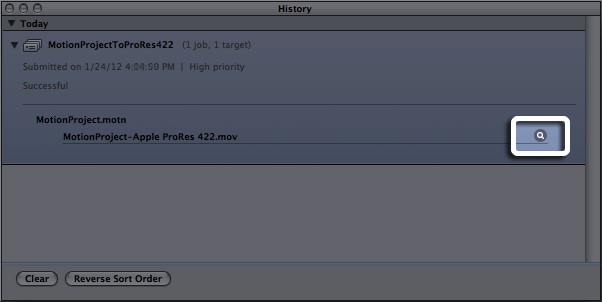
Resulting encoded file in the Finder after clicking the "Reveal in Finder" button
Learn more
Resubmitting a Batch
All batch submission information is stored in the History window. This information includes the details about all of the batch’s jobs and targets, including which source media files were assigned to them. You can use this information to resubmit a batch simply by dragging a particular entry from the History window back to the Batch window.
To resubmit a batch submission from the History window
Use the disclosure triangles to locate the batch submission to resubmit.This is where you should give the submission a recognizable name.
Drag the submission from the History window to the Batch window.
When you drag a batch from the History window to the Batch window, Compressor creates a new untitled tab in the Batch window for that batch. The batch appears in the new tab with all its original details (source media files, targets, assigned settings, destinations, output format, and batch name). You can now make any changes to the batch and resubmit it.
For more information see the General Batch Information section of the Compressor 4 User Manual.