If an app would like to connect to devices on your local network
Learn about local network privacy controls on iPhone and iPad.
In iOS 14 or later and iPadOS 14 or later, any app that wants to interact with devices on your network must ask for permission the first time that it tries to browse your local network.
The app developer can customize the message to explain why the app would like access. For example, a game might want to find and connect to other players on the same network. Or a streaming app might be looking for a connected display.
Apps that access your local network can collect information about nearby devices in order to determine which networks you join and when. This information could be used to create a profile of you.
Tap Allow to grant the app access to your local network.
If you don’t want to allow access, or if it’s not clear to you why the app needs access, you can tap Don’t Allow. The app can still use the internet or interact with the local network using a system service, like AirPrint, AirPlay, AirDrop, or HomeKit.
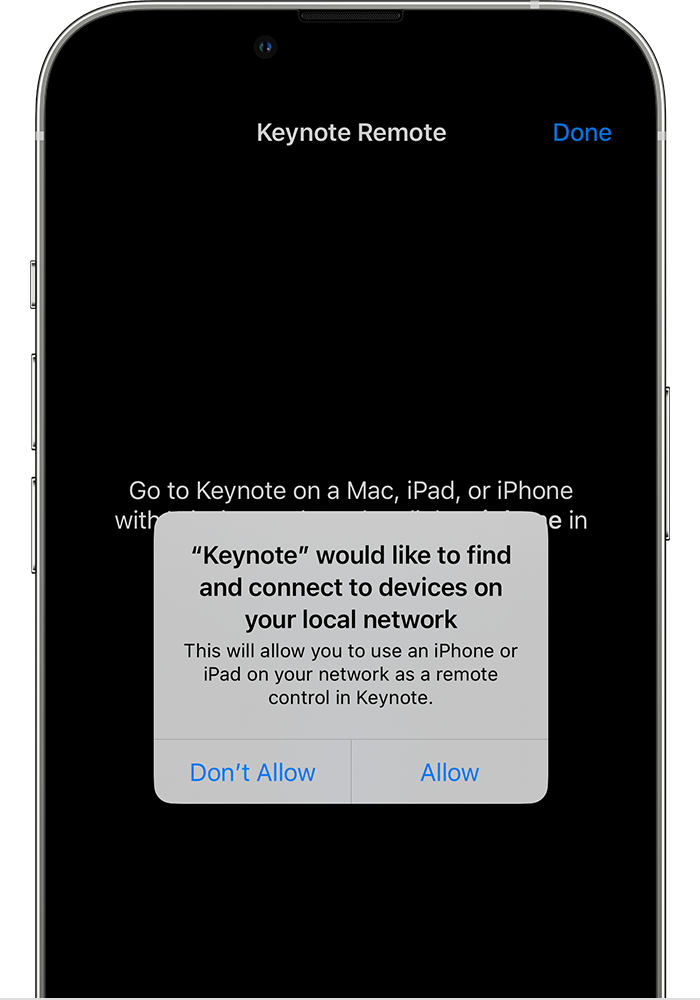
At any time, you can allow or revoke an app's access to the local network: In Settings, go to Privacy & Security* > Local Network to see a list of every app that requested access.
If you're concerned about why an app wants access to your local network or how access is used, you can also contact the app developer for more information.
*In earlier versions of iOS and iPadOS, this setting is called "Privacy."
Information about products not manufactured by Apple, or independent websites not controlled or tested by Apple, is provided without recommendation or endorsement. Apple assumes no responsibility with regard to the selection, performance, or use of third-party websites or products. Apple makes no representations regarding third-party website accuracy or reliability. Contact the vendor for additional information.