Change the name of your Apple Watch
Name your Apple Watch to make it easier to identify.
How to change the name of your Apple Watch
On your iOS device, open the Apple Watch app and tap the My Watch tab.
Go to General > About.
Tap the first line, which shows the name of your device.
Rename your device, then tap Done on the keyboard.
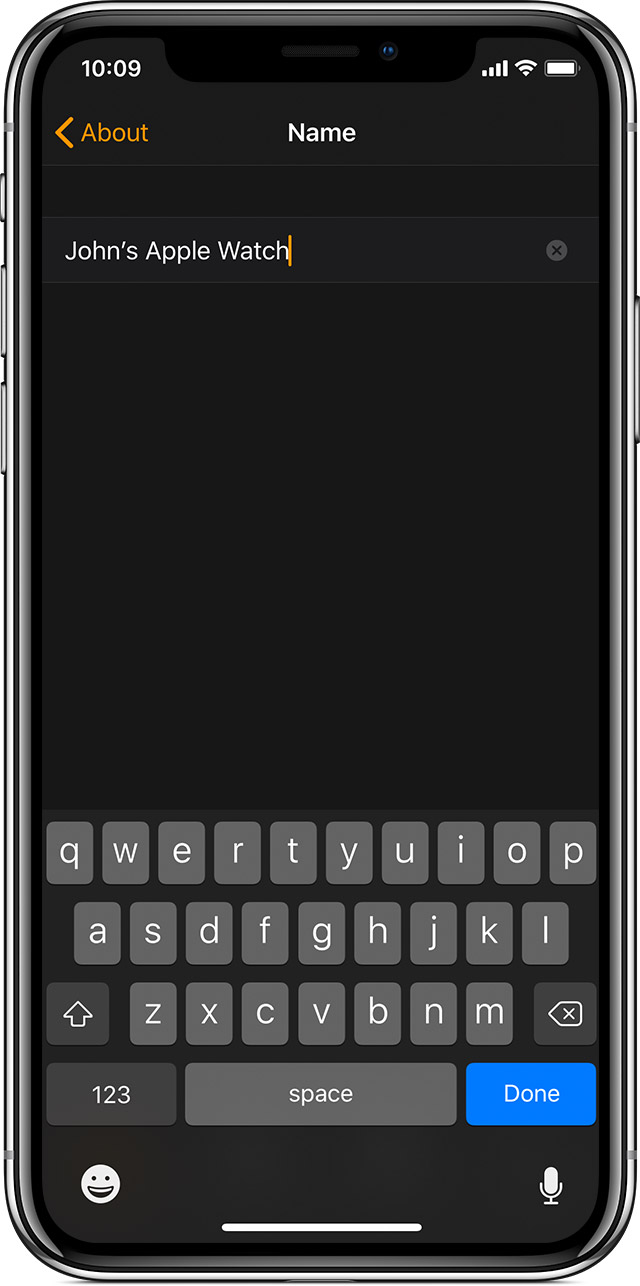
Published Date:
