
Set up a network service on Mac
A network service is a group of settings for a specific network port (a physical network connector, such as your computer’s Ethernet or Thunderbolt port) or other network interface (such as Wi-Fi).
By default, Network settings already includes services for each of your network ports.
On your Mac, choose Apple menu

 in the sidebar. (You may need to scroll down.)
in the sidebar. (You may need to scroll down.)Click the Action pop-up menu
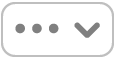 on the right, then choose Add Service.
on the right, then choose Add Service.Click the Interface pop-up menu, then choose a network interface.
Enter a name for the service in the Service Name field, then click Create.
If you need to enter additional settings, click the new service, click Details, enter the settings (such as TCP/IP settings, the DNS server address, search domains, proxy settings, or WINS server settings), then click OK.