
Save and delete clips in Clips
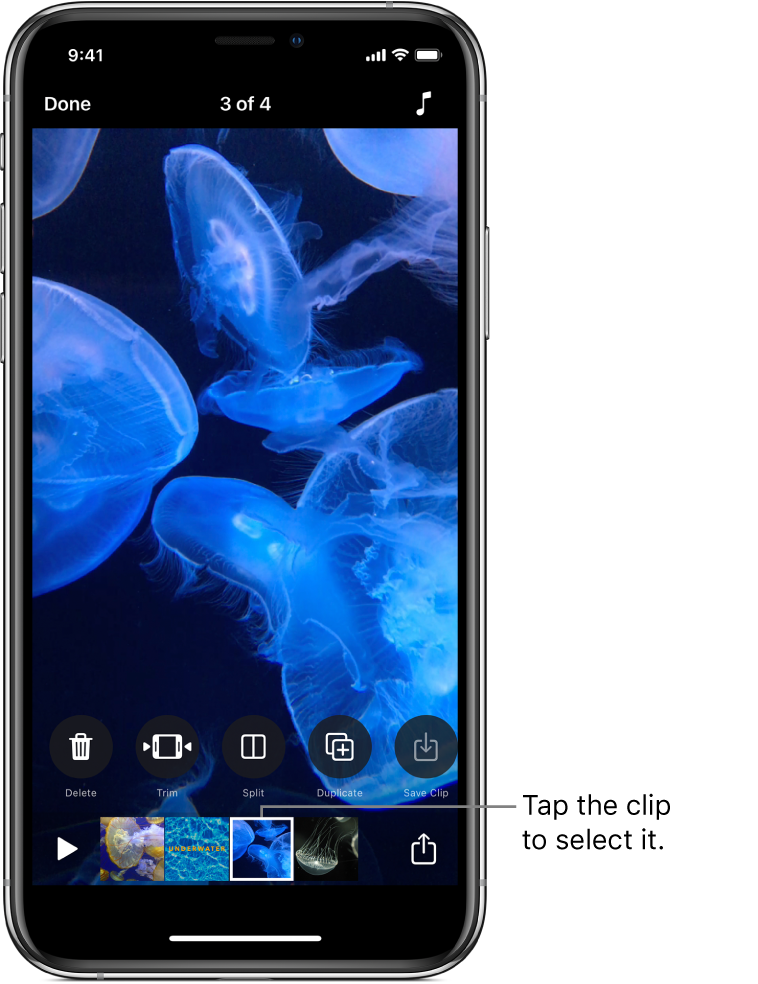
You can save a copy of a clip to your library, which is useful if you recorded a clip directly into your video and want it to be available for other videos. You can also delete clips in your video.
After you select a clip in your video, swipe left and right to view tools you can use to edit the clip.
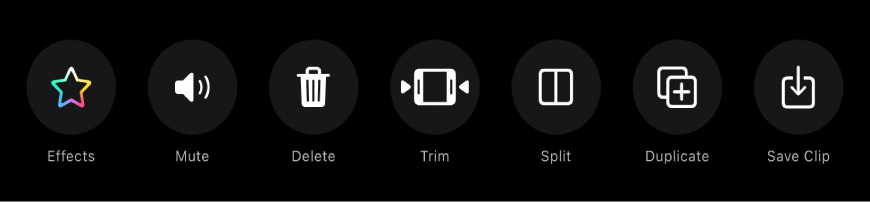
Save a copy of a clip to your library
With a video open in the Clips app
 , tap a clip.
, tap a clip.Tap Save Clip
 .
.The clip is saved to a Clips album in your library.
Note: Clips copied to your library are saved without filters or graphics. To save a clip or photo with items you’ve added, see Save video with effects.
Delete a clip
With a video open in the Clips app
 , tap a clip.
, tap a clip.Tap Delete
 .
.Tap Delete to confirm.