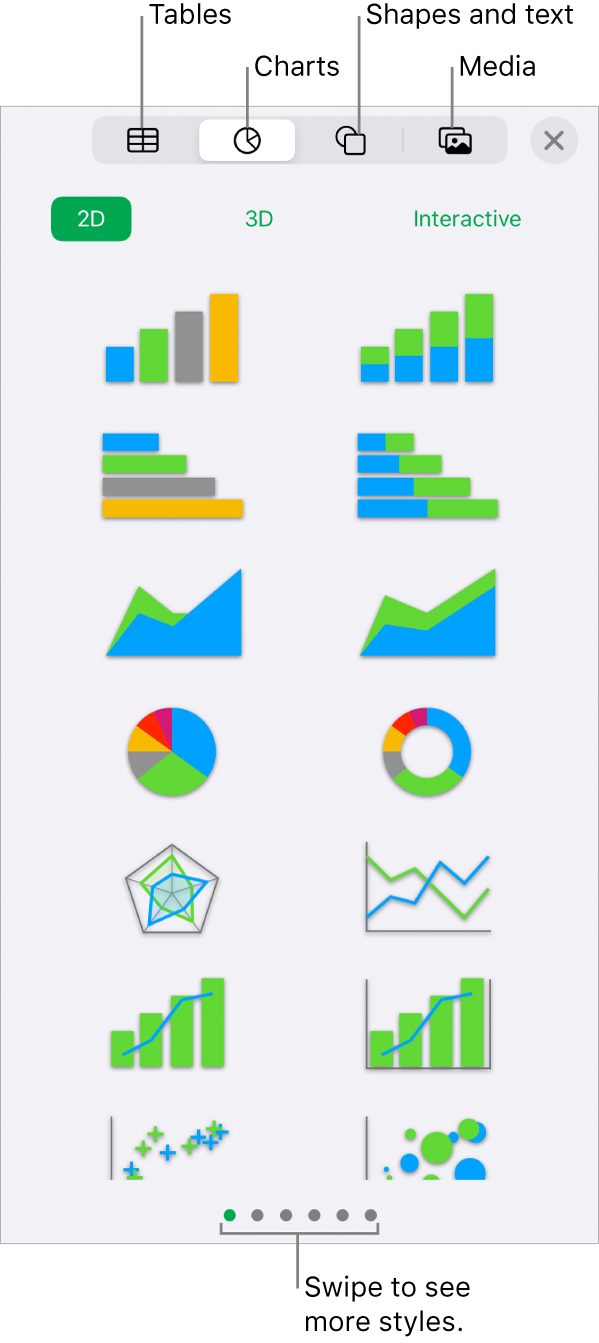toolbar
The toolbar is the row of buttons above your spreadsheet. Tap the buttons to insert objects likes shapes, charts, and tables; format text and objects; undo and redo changes, and more.
The toolbar button options can depend on your iPad and whether you’re viewing in portrait, landscape, or split view. If you don’t see the object buttons, tap ![]() (see below).
(see below).