Space Designer output sliders in Final Cut Pro
The output controls enable you to adjust the balance between the direct (dry) and processed signals. The controls that are available depend on Space Designer’s input configuration.
If you insert Space Designer as a mono, mono-to-stereo, or stereo effect, Space Designer offers two output sliders—one for the direct signal, and one for the reverb signal.
In surround configurations, Space Designer offers four output sliders that together comprise a small surround output mixer.
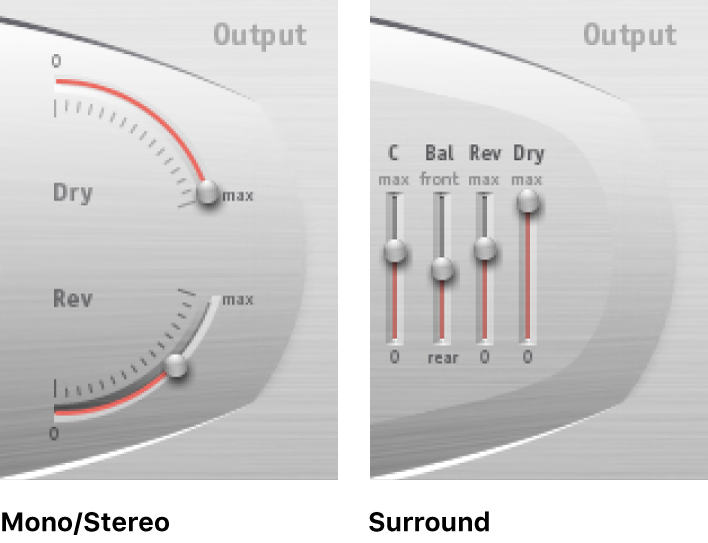
For information about adding the Space Designer effect to a clip and showing the effect’s controls, see Add Logic effects to clips in Final Cut Pro.
Mono/Stereo output configuration controls
Dry slider: Set the level of the non-effect (dry) signal.
Rev (Reverb) slider: Adjust the output level of the effect (wet) signal.
Surround output configuration controls
C (Center) slider: Adjust the output level of the center channel independently of other surround channels.
Bal (Balance) slider: Set the level balance between the front (L-C-R) and rear (Ls-Rs) channels.
In 7.1 ITU surround, the balance pivots around the Lm-Rm speakers, taking the surround angles into account.
With 7.1 SDDS surround, the Lc-Rc speakers are considered front speakers.
Rev (Reverb) slider: Adjust the output level of the effect (wet) signal.
Dry slider: Set the overall level of the non-effect signal.