If you're asked to click Connect before reconnecting to a server
To enhance system security, macOS Sierra 10.12 or later asks for confirmation before connecting to any network volume that requires a user name and password.
This article is intended for system administrators.
When connecting to a server that requires a user name and password, macOS Sierra 10.12 or later asks you to click Connect, even when the name and password have been saved in your keychain. This helps you to avoid transmitting login credentials to a server you didn't intend to connect to.
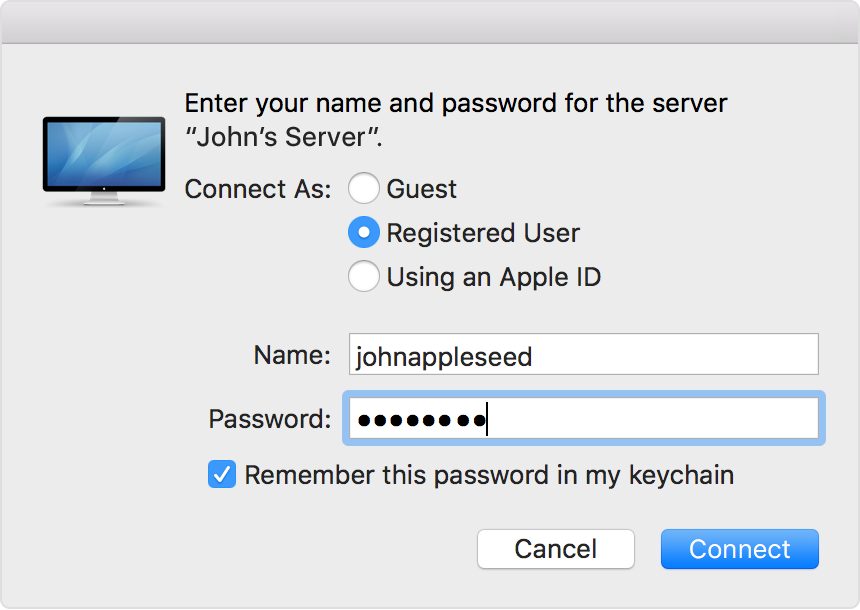
If you want to disable this security feature so that you can connect without providing additional confirmation, follow these steps:
Update to macOS Sierra 10.12.2 or later.
Open the Terminal app, which is in the Utilities folder of your Applications folder.
Enter the following command, then enter your administrator name and password when prompted:
sudo defaults write /Library/Preferences/com.apple.NetworkAuthorization AllowUnknownServers -bool YES
To disable this command and return to the previous, more secure behavior (recommended), enter:
sudo defaults delete /Library/Preferences/com.apple.NetworkAuthorization AllowUnknownServers