
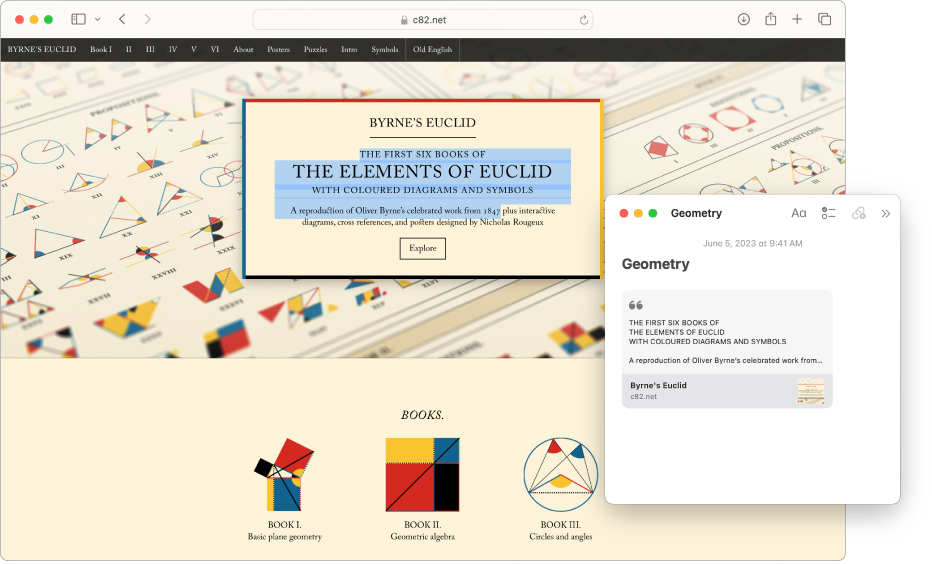
Jot a Quick Note
With Quick Note, you can easily start a note from anywhere on your Mac without leaving the app you’re currently using.
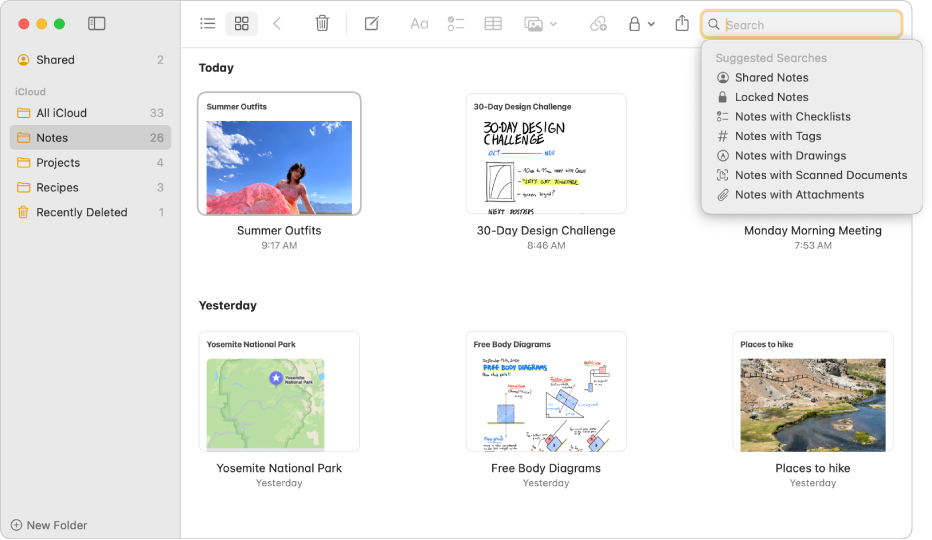
Find that one note when you really need to
With gallery view, you can see all your notes as thumbnails and easily scan the images in them to find the note you want. Or use powerful search features to find objects in attached images, text in a scanned document and more.
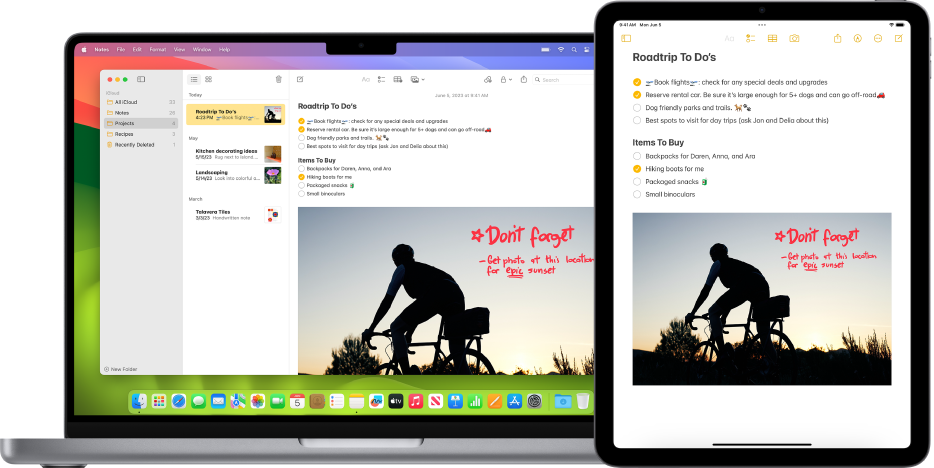
Take notes wherever you go
When you add your internet accounts to Notes, you can keep your notes with you no matter which device you’re using. So, you can start planning a roadtrip on your Mac, then have your notes handy on your iPad while you’re traveling.
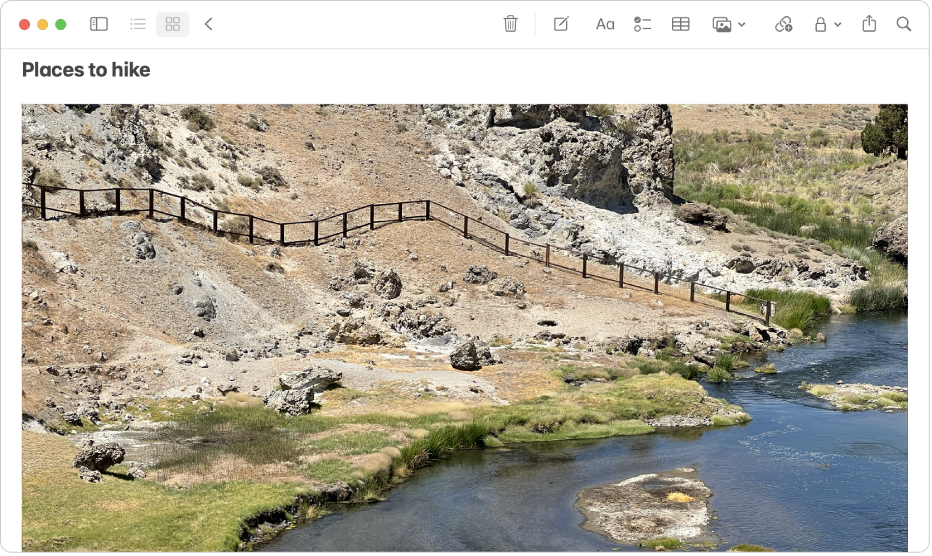
A picture is worth a thousand words
Drag and drop pictures, videos, PDFs and other files into your notes. You can also add content to notes right from Safari, Maps and many other apps.
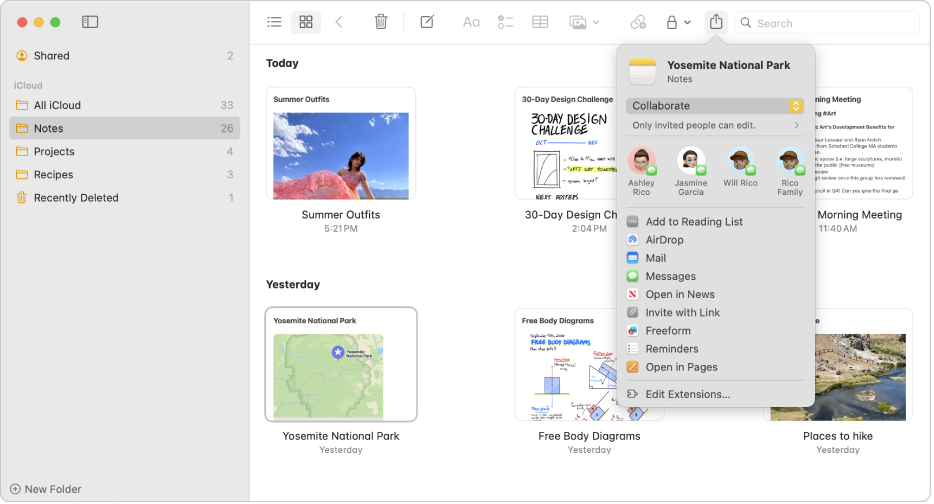
Collaborate with ease
When you use iCloud notes, you can invite others to view or make changes to a note or folder. If you share an iCloud note with a group conversation in Messages, you’ll see updates in the conversation whenever someone makes a change to the note.
To explore the Notes User Guide, click Table of Contents at the top of the page or enter a word or phrase in the search field.