Modifying this control will update this page automatically

Share your video with Clips
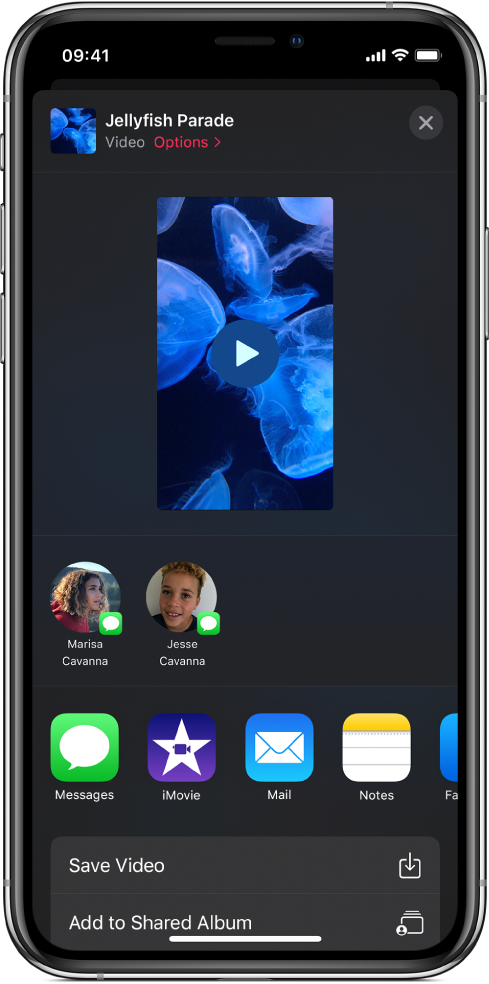
You can share your completed video project so others can view it. To share a project file that you can edit on another device, see Export a project.
In the Clips app
 , open the project you want to share.
, open the project you want to share.Tap
 at the bottom right.
at the bottom right.Tap Options, then do any of the following:
Set the aspect ratio: Tap 16:9, 4:3 or Square.
Set the video orientation: Tap Vertical or Horizontal.
Tap Done.
Tap a share option.
To share a clip or photo with effects, such as AR Spaces, Memoji, filters or stickers, see Save video with effects.