Control Strip
A feature of the Touch Bar available on some Mac computers. The Control Strip, at the right end of the Touch Bar, lets you adjust common settings like brightness ![]() and volume
and volume ![]() , and use Siri. You can expand the Control Strip to access additional settings.
, and use Siri. You can expand the Control Strip to access additional settings.
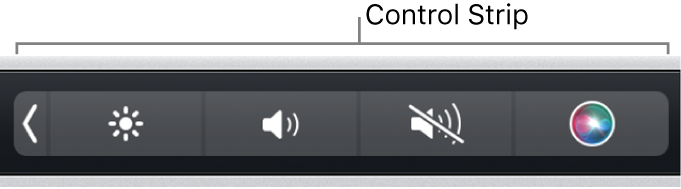
Expand the Control Strip: Tap
 in the Touch Bar.
in the Touch Bar.Use the Control Strip: Tap buttons in the Control Strip. For some settings, you can touch and hold the button to adjust the setting. For brightness and volume, you can also quickly flick left or right on the buttons.
Collapse the Control Strip: Tap
 .
.