
System Image Utility Help
Welcome to System Image Utility
Create and deploy custom network images that contain operating system software, configuration profiles, scripts, or packages.
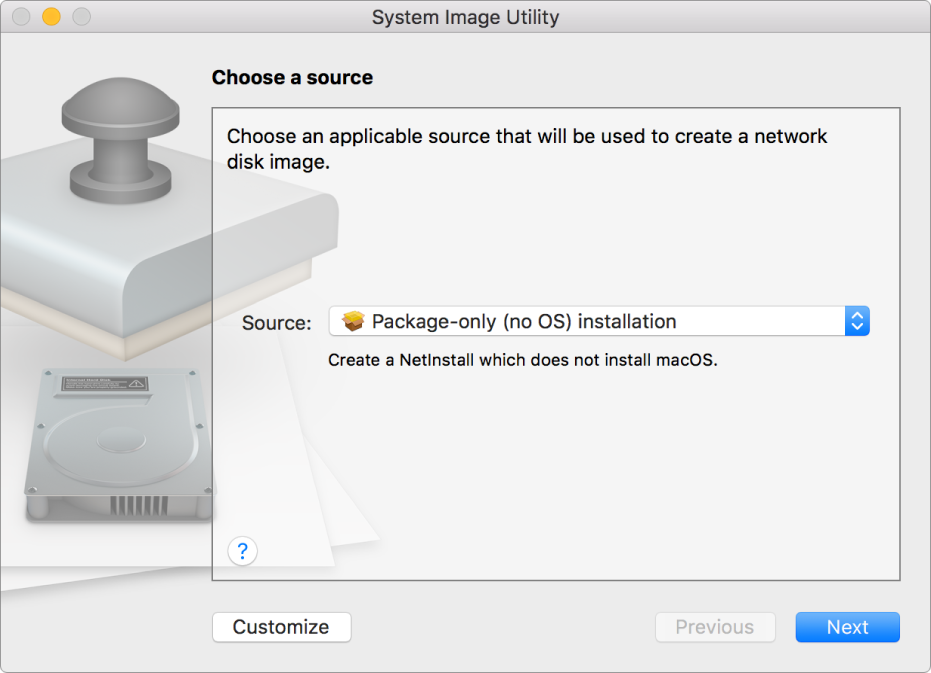
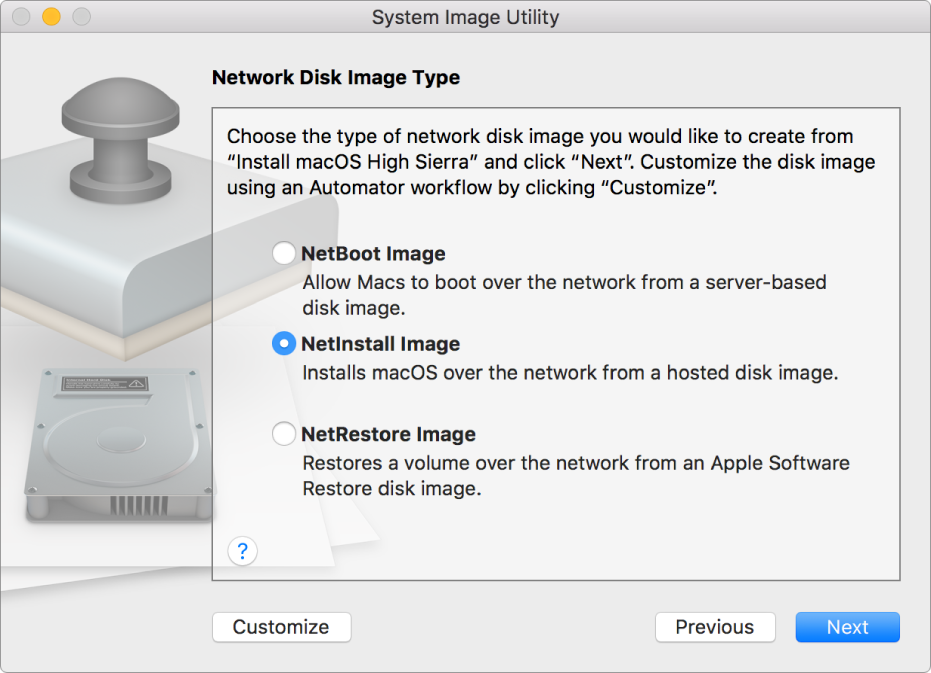
Easily manage the software on network bootable system images
Instead of installing software on one computer at a time, you can create a system image with all the software your users need, and deploy it to a variety of Mac models on your network. Or, create a network-bootable macOS image that users can start up from. To get started, choose a source image and the type of network disk image you want to create.
Want to learn more? See Types of images and Create network disk images.