Add missing body text boxes in iBooks Author
If you removed the body text boxes in iBooks Author, you can reapply the layout or add a new text box.
If the body text box is missing from a page, reapply the layout to the chapter or section you're working on.
Make sure you can see your page thumbnails. If they're hidden, go to View > Page Thumbnails.
Hold down Control and click the thumbnail (or right click the thumbnail) for the page and select Reapply Layout to Chapter, Reapply Layout to Section, or Reapply Layout to Page.
If the body text box is missing from the layout, add a new text box.
Go to View > Show Layouts.
Select the layout for the page you're working on.
Click Text Box and use the handles to resize it on the page. To change the look of the body text, you can adjust settings using the Layout Inspector and Text Inspector.
In the Layout Inspector, select “Editable on pages using this layout,” then select “body” from the Tag menu.
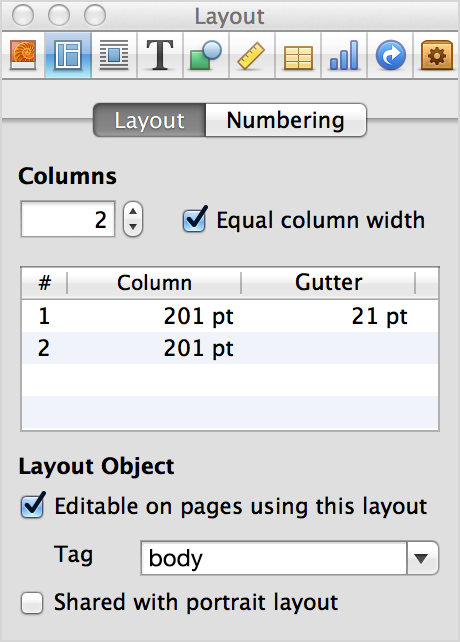
To apply this layout to your page, hold down Control and click the thumbnail (or right click the thumbnail) and select Reapply Layout.