
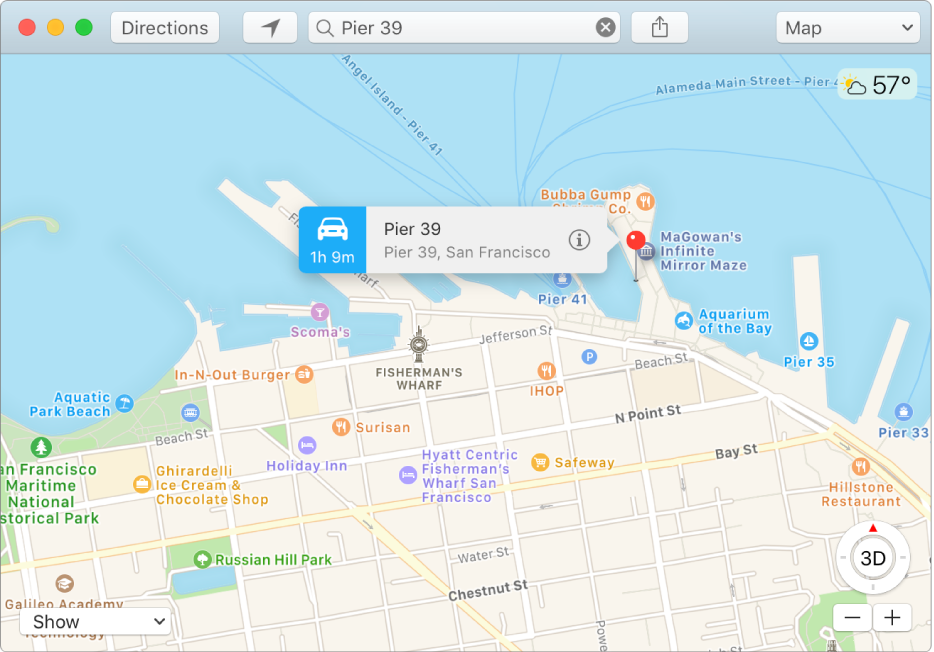
Find where you want to go
Maps can show you the exact location of the restaurant, park, business, or vista point you want to visit.
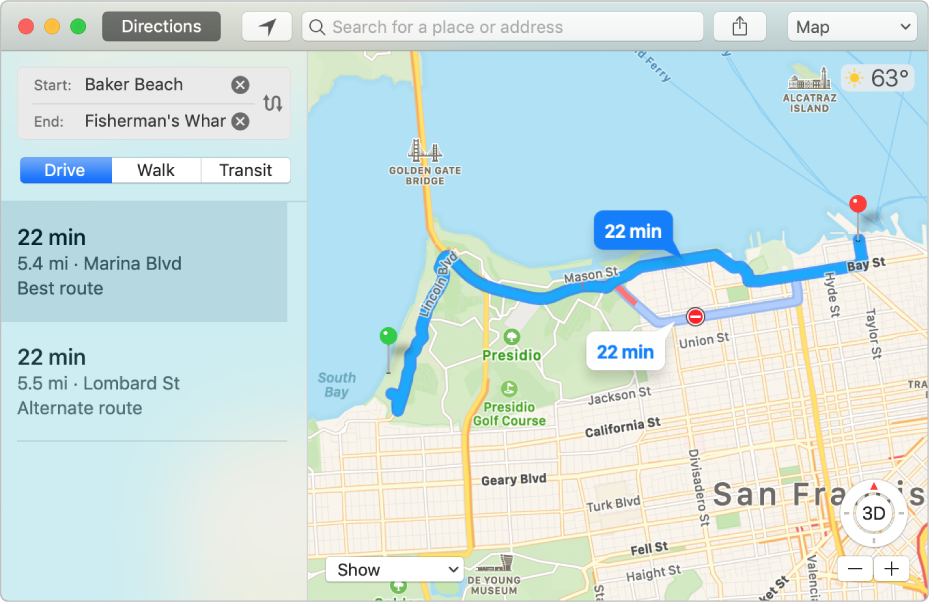
Let Maps be your guide
See your route with every street name, turn, and landmark along the way. Maps can show you the fastest way to get where you’re going, along with time and mileage estimates.
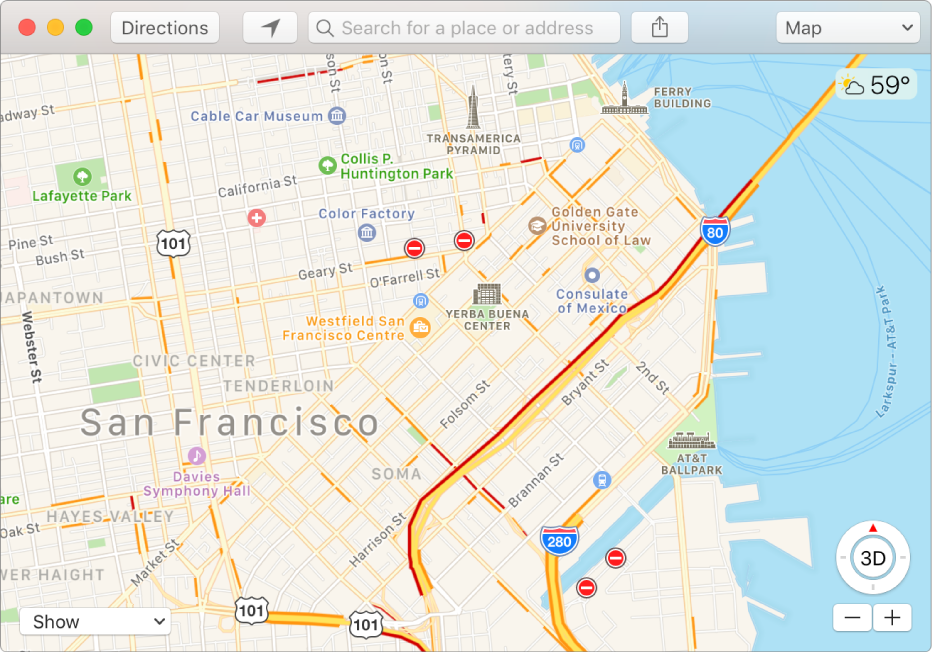
Find out the current traffic conditions and arrive on time
You can show traffic conditions in Maps so that you can plan the best route and leave enough travel time.
To browse the Maps User Guide, click Table of Contents at the top of the page.