Keynote
Keynote User Guide for iCloud
- Welcome
- What’s new in Keynote for iCloud
- Keyboard shortcuts
- Legal notices and acknowledgements
- Copyright
document manager
When you open Keynote for iCloud, you see the document manager where you create, open, and manage presentations stored on your iCloud Drive.
By default, the document manager shows recently opened or uploaded presentations in the Keynote folder. Click Browse in the left sidebar to view all items in the folder, or to sort the contents by date, kind, name, or size. To search for a presentation, press Command-F (on a Mac) or Control-F (on a Windows device).
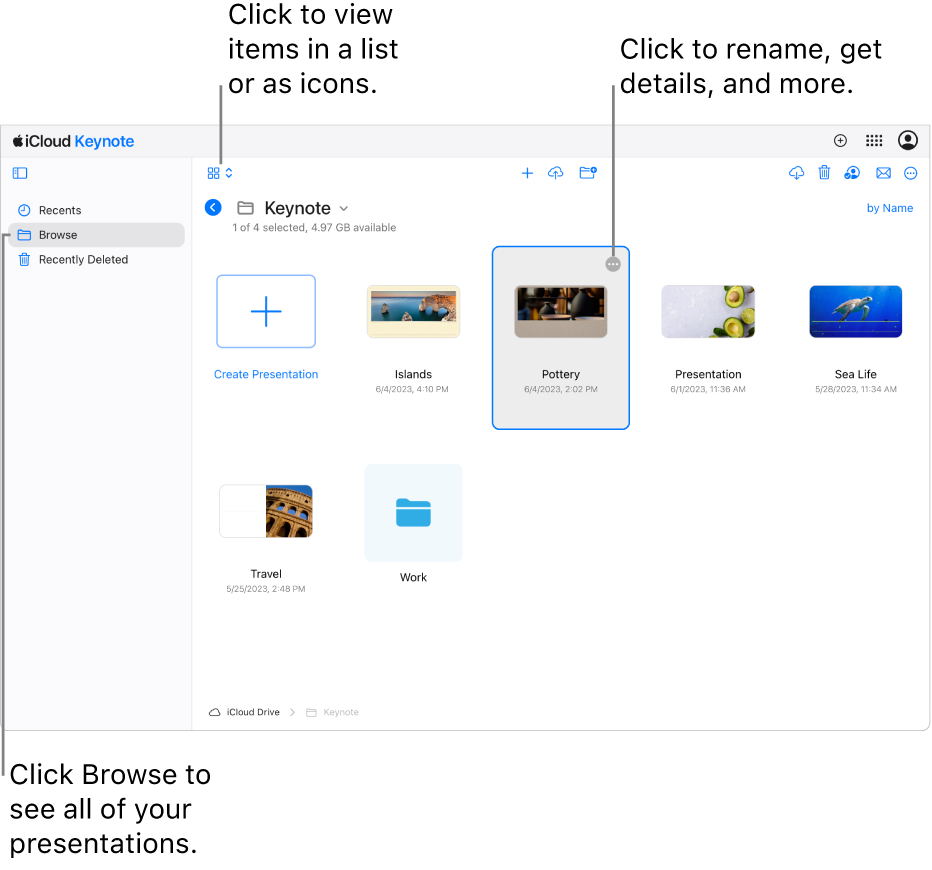
To return to the document manager when a presentation is open, click ![]() in the toolbar, then choose Go to My Presentations.
in the toolbar, then choose Go to My Presentations.
Thanks for your feedback.