Xsan: Issues creating files in directories that have an unresolved POSIX GID
The following issues may occur on an Xsan volume in directories that have an unresolved POSIX group ID (GID) and at least one access control entry:
Attempting to copy a file via the Finder to the affected directory results in this alert: "The operation can't be completed because one or more required items can't be found. (Error code -43)"
This alert may appear when creating a new folder via the Finder in the affected directory: "The operation can't be completed. An unexpected error occurred (error code -43)."
Command line utilities may stop responding when creating a file in the affected directory.
To avoid these issues:
Avoid using local groups in Xsan permissions unless the group exists on all systems in the Xsan. With Xsan, it is recommended to set POSIX permissions and ACLs using users and groups from a directory service such as LDAPv3 or Active Directory.
Ensure that all clients in the Xsan are able to communicate with the directory service.
If a directory has a GID for a group that no longer exists, change the GID to an extant group using Xsan Admin's File Management pane. Double-click the empty space next to the grayed out (dimmed) group icon and type a new group name.
Learn more
A problematic directory can be identified in Xsan Admin by selecting the directory in the File Management pane, then choosing Set Permissions from the Action menu (or by right-clicking on the directory). Affected directories will have a missing group name and at least one ACL entry, as shown in this example:
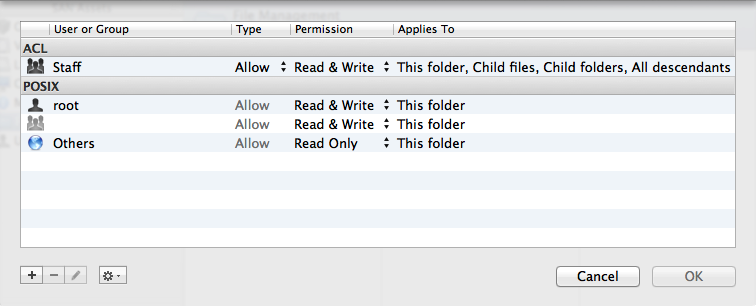
A problematic directory can also be identified using the ls(1) command in Terminal. An unresolved GID appears as a number rather than a group name. For example, the unresolved GID '20050104' appears after the UID root in this output:
ls -led /Volumes/MyVolume/problematic_directory
drwxrwxr-x+ 4 root 20050104 2048 Mar 8 20:48 /Volumes/MyVolume/problematic_directory/
0: group:staff allow list,add_file,search,delete,add_subdirectory,delete_child,readattr,writeattr,readextattr,writeextattr,readsecurity,file_inherit,directory_inherit
A directory's GID can be changed using the chgrp(1) command. This example changes the GID to a group named "editors":
chgrp editors /Volumes/MyVolume/problematic_directory
Information about products not manufactured by Apple, or independent websites not controlled or tested by Apple, is provided without recommendation or endorsement. Apple assumes no responsibility with regard to the selection, performance, or use of third-party websites or products. Apple makes no representations regarding third-party website accuracy or reliability. Contact the vendor for additional information.