slide view
In slide view, a single slide appears in the Keynote window, which provides a bigger canvas for editing. You can show or hide the slide navigator on the left to select, add, rearrange, or delete slides in this view. This is the default view when you create a presentation from a theme.
To see slide view, tap ![]() at the top of the screen, then choose Slide View.
at the top of the screen, then choose Slide View.
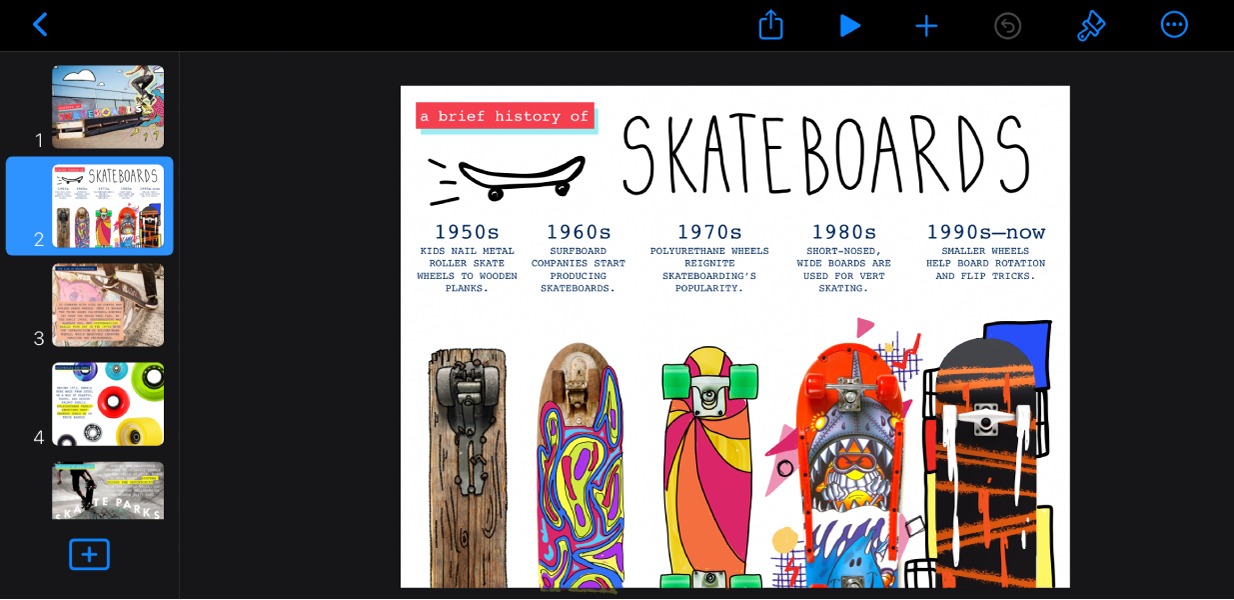
Note: To show the slide navigator, tap the button showing the slide number near the top-left corner of the Keynote canvas, or pinch closed on the slide to reduce its size to Fit or smaller.