

Make everyone part of the conversation
No matter where you are, at home or away, use FaceTime to talk to one person or a whole group.
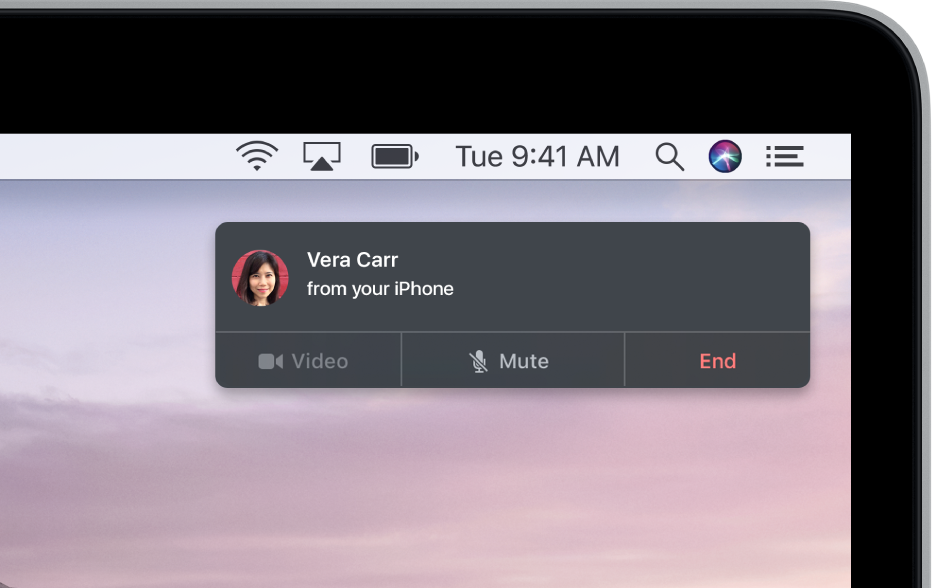
Make calls using your Mac
If you have an iPhone, you can also make phone calls right from your Mac using a variety of apps, such as Safari or Calendar.
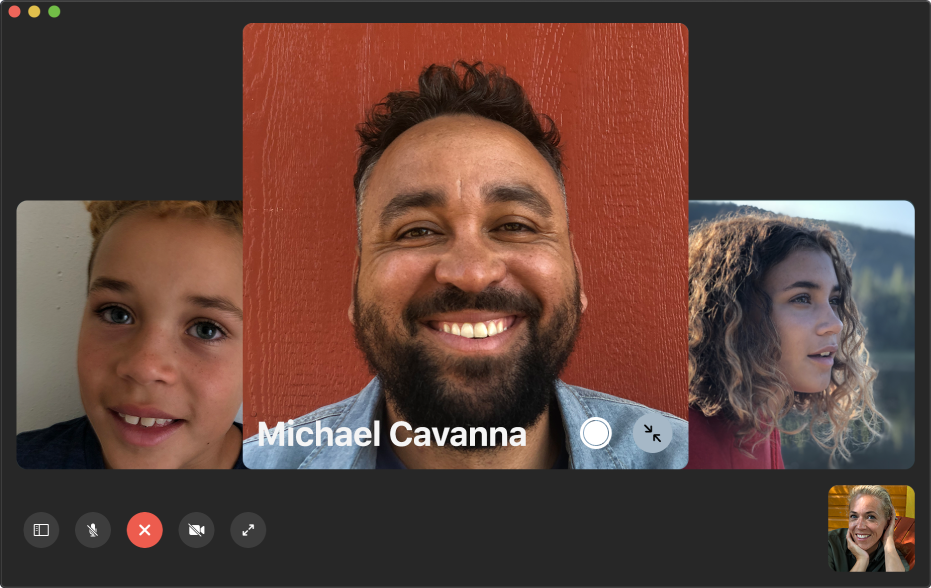
Save that special moment
During a group or one-on-one video call, take a Live Photo to capture a moment from the call.
To browse the FaceTime User Guide, click Table of Contents at the top of the page.