Wash your hands with Apple Watch Series 4 or later
Your Apple Watch can automatically detect when you begin washing and start a 20-second timer.
Turn on Handwashing and Handwashing Reminders
Before you turn on Handwashing, make sure your iPhone is on the latest version of iOS and your Apple Watch is on the latest version of watchOS.
Open the Watch app on your iPhone and tap Handwashing.
Turn on Handwashing Timer to have your watch automatically detect when you're washing your hands and start a 20-second timer.
Turn on Handwashing Reminders to have your watch remind you to wash your hands after returning home.
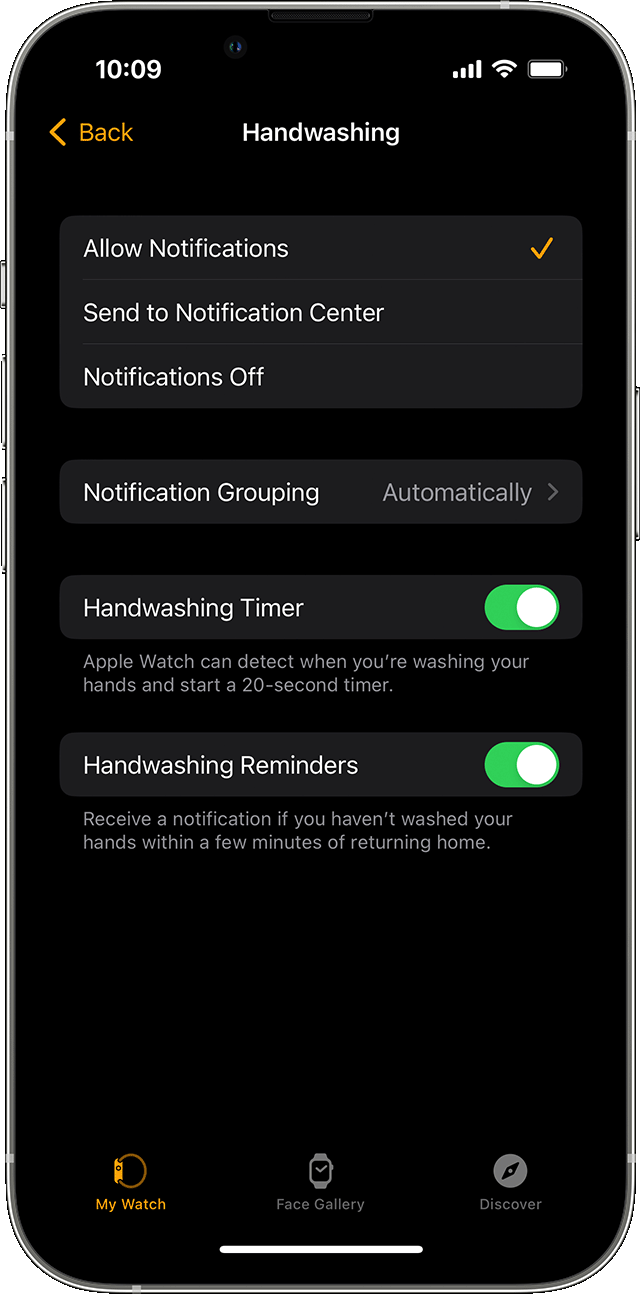
You can also turn these settings on and off on your Apple Watch under Handwashing in the Settings app.

Start the timer
The timer starts when the audio and motion sensor data in your Apple Watch Series 4 and later detect that you're washing your hands. If you stop washing your hands before the timer ends, your watch will prompt you to keep going. If you're not washing your hands, you can tap to dismiss the timer.
