Modifying this control will update this page automatically

Turn a website into an app in Safari on Mac
You can open and use a website as if it’s an app.
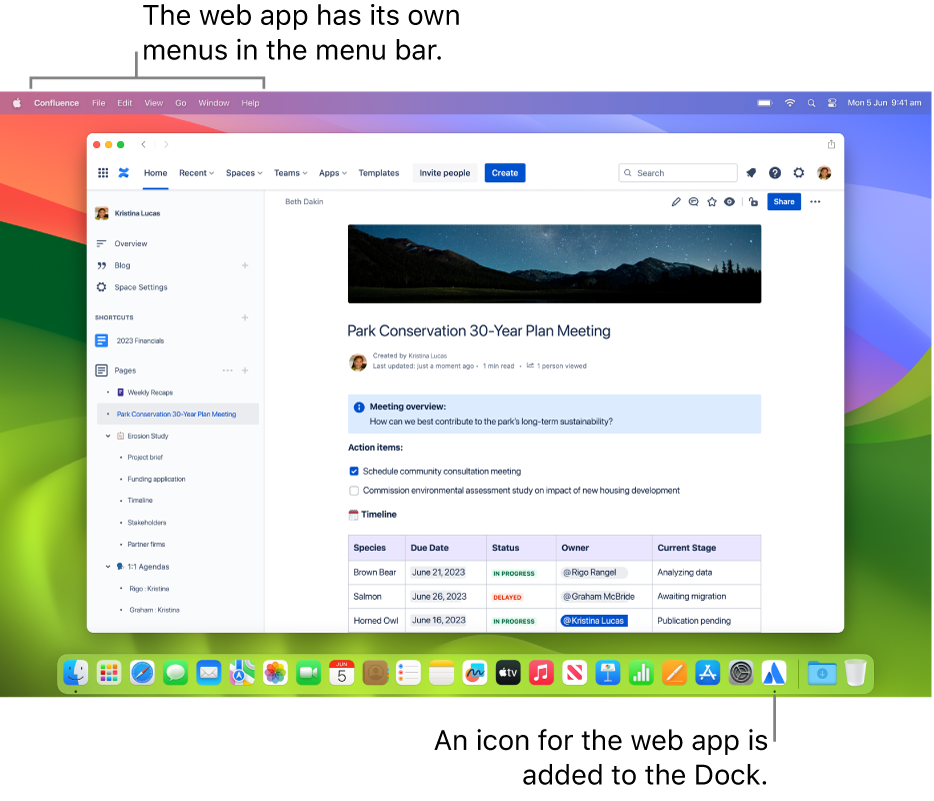
In the Safari app
 on your Mac, go to a website.
on your Mac, go to a website.Click the Share button
 in the toolbar, then choose Add to Dock.
in the toolbar, then choose Add to Dock.Click Add.
An icon for the web app is added to the Dock and Launchpad. If you were signed in to the website, you’re automatically signed in to the web app in most cases. Your username and password remain the same.
The web app has a simplified toolbar and you can receive notifications from the web app just like you would from any app.