Final Cut Pro User Guide
- Welcome
-
- What’s new in Final Cut Pro 10.6
- What’s new in Final Cut Pro 10.5.3
- What’s new in Final Cut Pro 10.5
- What’s new in Final Cut Pro 10.4.9
- What’s new in Final Cut Pro 10.4.7
- What’s new in Final Cut Pro 10.4.6
- What’s new in Final Cut Pro 10.4.4
- What’s new in Final Cut Pro 10.4.1
- What’s new in Final Cut Pro 10.4
- What’s new in Final Cut Pro 10.3
- What’s new in Final Cut Pro 10.2
- What’s new in Final Cut Pro 10.1.2
- What’s new in Final Cut Pro 10.1
- What’s new in Final Cut Pro 10.0.6
- What’s new in Final Cut Pro 10.0.3
- What’s new in Final Cut Pro 10.0.1
-
- Intro to effects
-
- Intro to transitions
- How transitions are created
- Add transitions
- Set the default transition
- Delete transitions
- Adjust transitions in the timeline
- Adjust transitions in the inspector and viewer
- Merge jump cuts with the Flow transition
- Adjust transitions with multiple images
- Modify transitions in Motion
-
- Add storylines
- Use the precision editor
- Conform frame sizes and rates
- Use XML to transfer projects
-
- Glossary
- Copyright

Intro to Cinematic mode video in Final Cut Pro
In Final Cut Pro, you can change the focus of video clips recorded in Cinematic mode on iPhone 13 models. Cinematic mode creates clips with a simulated depth-of-field effect that keeps your subjects—people, pets, and more—in sharp focus while allowing a pleasing blur on the background (or foreground). As you record, the camera uses machine learning to automatically detect and focus on subjects in the scene. You can also tap the screen while recording to manually focus on a subject.
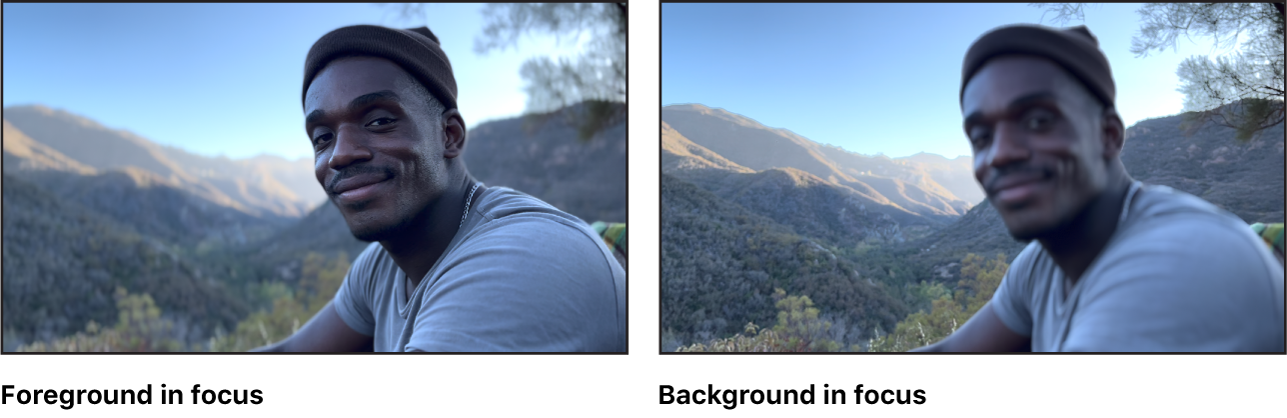
These automatic and manual focus decisions are called focus points. Focus points, as well as depth-of-field data, are saved with the Cinematic clip.
When you import a Cinematic clip into Final Cut Pro, you can:
Add focus points and switch the focus between different subjects
Lock the focus on a moving object or a person
Lock the focus on a point in the scene at a specific distance from the camera
Delete manual focus points (added during recording or added in Final Cut Pro)
Adjust or animate the depth of field, creating a rack focus effect
Note: Editing Cinematic mode video in Final Cut Pro requires macOS Monterey or later.
For information on recording in Cinematic mode, see Take videos with your iPhone camera in the iPhone User Guide.
Download this guide: Apple Books | PDF